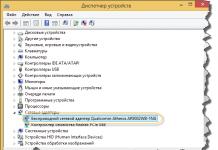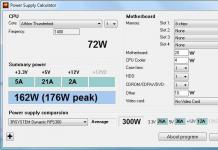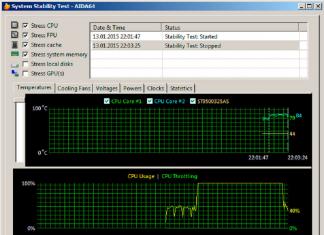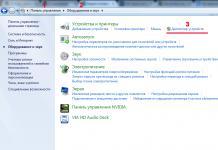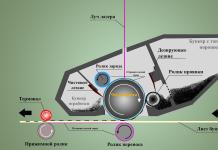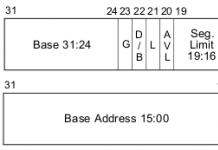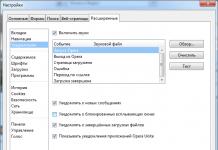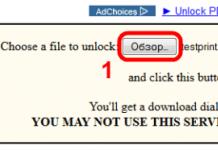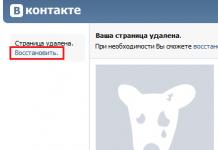It would be nice if our computers could run any games, but unfortunately, sometimes you have to choose among them that suit our system requirements.
1 way
The easiest thing to do is to open the DirectX utility. To do this, go to the Start menu and find the Run item there, or press Win + R, it will be even faster.
In the window that appears, enter the command dxdiag and click OK and you will see the necessary data. On the System tab, you can find out the version of the operating system, information about the processor, RAM, and which version of DirectX you have.
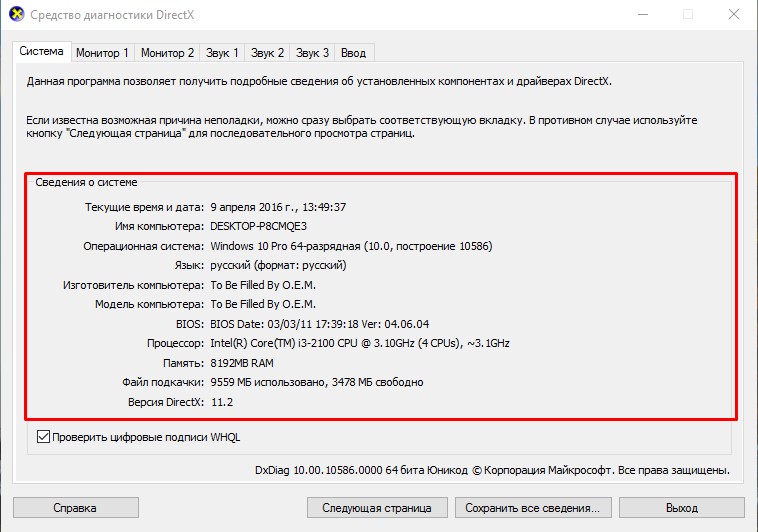
If you still need to find out what the video card costs, then go to the Monitor tab, there you will find the name of the video adapter, although the exact characteristics are not indicated here, so you will have to search for them on the Internet, according to the specified model.
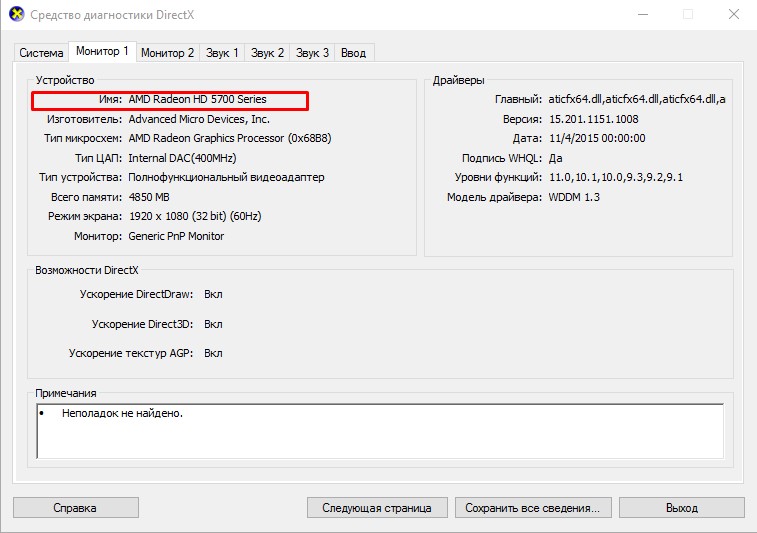
2 way
Another option, which is also very simple, is to access the properties of the system. You can do this by opening the My Computer shortcut and bringing up the menu by right-clicking in an empty space, and then selecting Properties.
Here you will see what your iron friend is worth, namely RAM, processor and of course Windows. But you may notice that the video card is not listed anywhere, but you should not worry about this information being one step away from you.
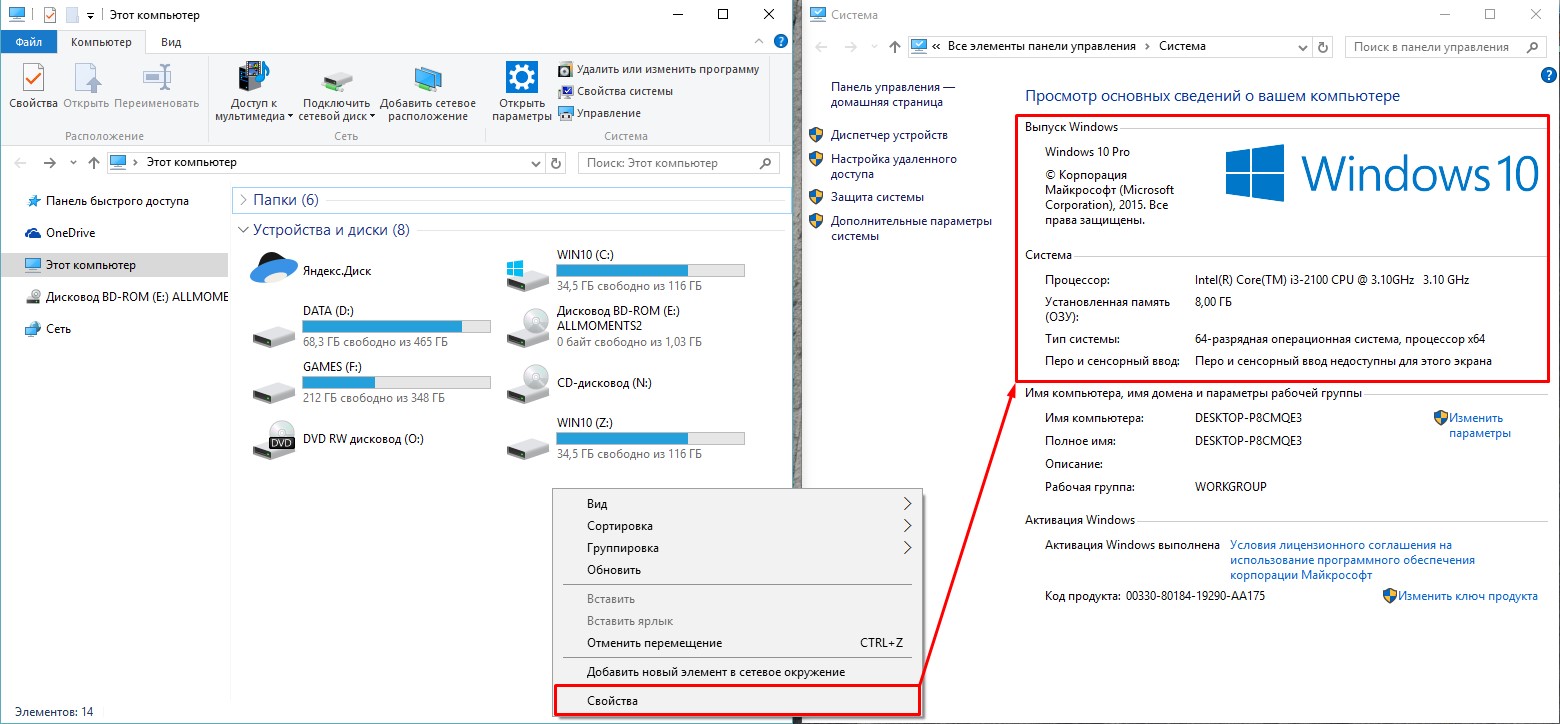
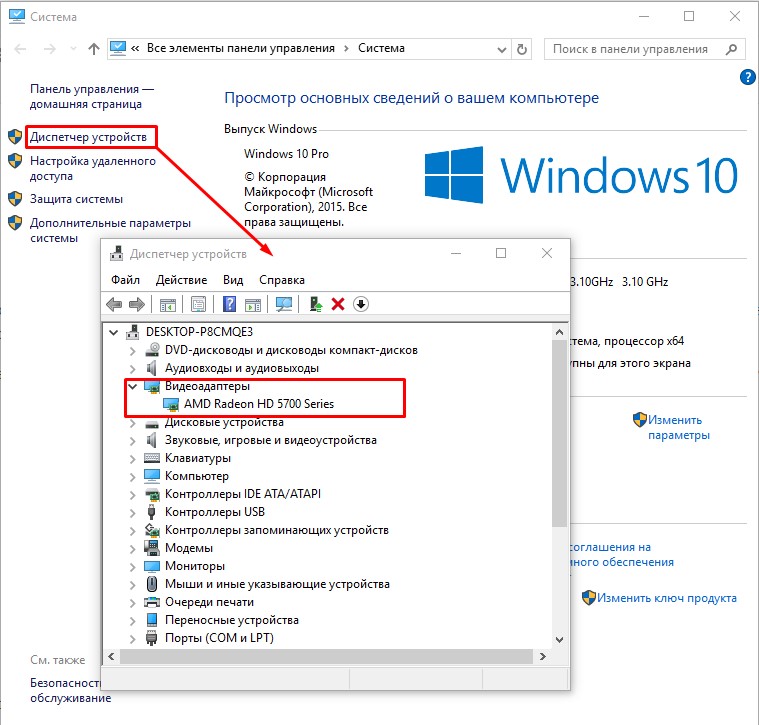
Conclusion
That's all friends, as the great Sherlock would say - this is elementary. We didn't even have to install additional programs. If this article did not help you, ask your questions below and I think we will figure out your situation together.
And finally, I want to say, stay on the verge of reality with the Kingames project and you will find many more interesting and useful things.