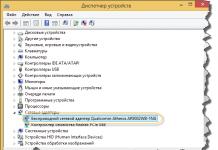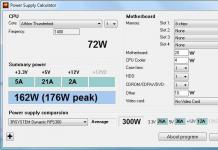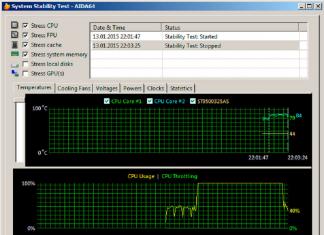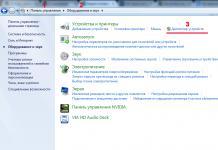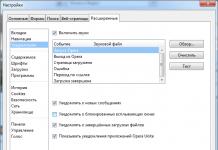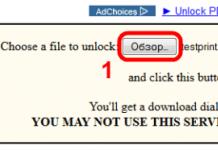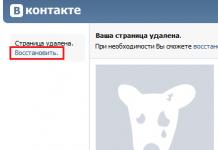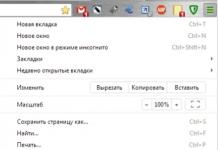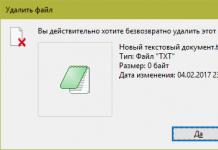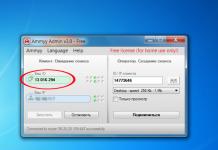Most computers are bought for multimedia and gaming, and this, in turn, requires high system performance. And if a few years ago, in the characteristics of a PC, before buying, the power supply was provided along with the case, now the power of the power supply is being calculated, and the buyer can only choose a brand. This article will assist the consumer in making the correct power supply calculations for the fully functional operation of the computer.
The bigger, the better?
Insufficient power of the PSU in the first place leads to unstable operation of the system. This is expressed by banal freezes and reboots. If the overload occurs during the game - there is a "blue window of death" Windows BSOD. Naturally, the user will scold the developers of the operating system, games, drivers, but will never think about the power supply. The owner of the PC will find out about the insufficient power of the power supply at the service center when he tries to repair the burned-out motherboard and video adapter under warranty. It is clear that most users, in order not to calculate the power of the power supply, will prefer to purchase a device with the highest possible characteristics. Why not, if funds allow. You just need to take into account that the power consumption of the computer can be significantly less than that which will load the household electrical network, forcing the meter to rotate very quickly. Everything must be calculated within reason.
Easy way
What is the power of the computer's power supply, a calculator specially designed for this purpose will tell. At the moment, almost all manufacturers of computer components have such a tool in their arsenal. Programs from the famous brands Asus and Cooler Master are very popular. The calculator can be downloaded from the manufacturer's website or use the online service. The user is prompted to fill in all the fields in the program, indicating the processor, motherboard, video adapter and other components. The program will calculate and give the recommended power at which the power supply can operate at 100% load. Some manufacturers of software calculators throw in a few tens of watts in reserve, but the user is not notified about this.
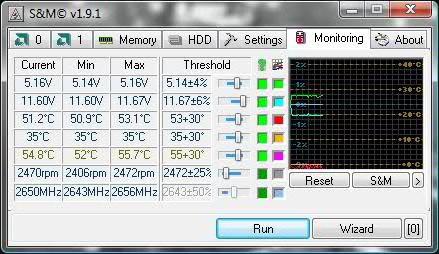
Difficulties with power calculators
Calculating power supply wattage with a calculator is subjective. After all, it takes into account only the basic devices, and does not address the issue of the periphery at all. The calculation does not include the cooling system, connected multimedia devices and office equipment, keyboard, mouse, external drive. All these devices are powered by the computer's power supply and together consume a lot of current. Experts recommend reserving about 100 watts of rated power for the periphery, which must be added to the maximum calculated in the calculator. For those who like to increase system performance by overclocking the processor and video card, the calculator is not an assistant at all. It requires manual calculation using knowledge from the school physics course.
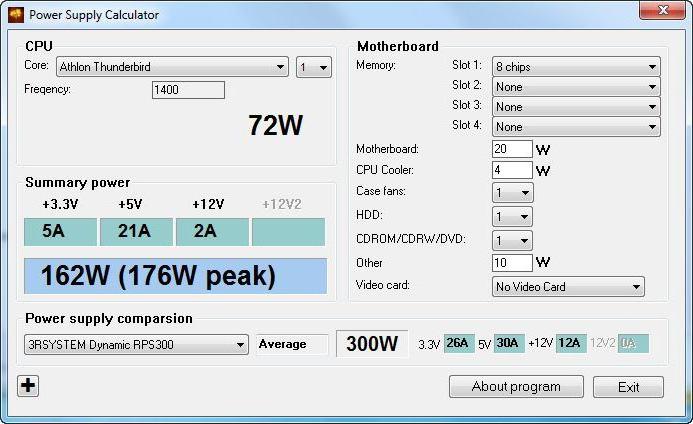
simple math
The usual calculation of power supply power can be done mathematically by adding the power consumption of all components together. The method is not easy, but it is the only objective one. If you look closely at the inscriptions on computer components, any user will pay attention to the sticker, which indicates the operating voltage and current consumption. By multiplying these data, you can calculate the required power consumed by this device. A little more complicated with processors. Information on their power can be found on the official website of the company. Fans of overclocking the central processor need to know one more calculation formula. Increasing the processor frequency increases power consumption by 25% for every 10% overclock. Such mathematics is also suitable for calculating the increase in performance of video cards.

PSU effective power
Having calculated the required power, it is still too early to go to the store to buy a new power supply. Ahead of the calculations of the effective power of the device. After all, the transformer built into the PSU tends to heat up, and the cooling system tries to reduce the temperature of the device. And the higher the temperature of the transformer, the worse it works. All this is combined by the seller into one indicator, which is called the "power factor of the power supply." On average, it is 80-85%. That is, if it is written on the device that the rated power is 500 watts, in fact it will be 20% less - 400 watts. Naturally, there are devices on the market with an efficiency of about 90-95%, but their price is much higher than competitors - these are power supplies from FSP, Seasonic, Enermax, Hipro, HEC.
About voltage channels
In most cases, buying an inexpensive Chinese device with a high power rating can still lead to system inoperability. The fact is that the maximum power of the power supply is not an indicator for the device itself. Any user will notice that a large number of different cables depart from the PSU, the task of which is to connect the power of devices. You can connect components to the system that consume 3.3, 5 and 12 volts. Accordingly, the cables for them are specialized. The power supply system distributes the load between these three voltage channels, giving more at 12 volts.
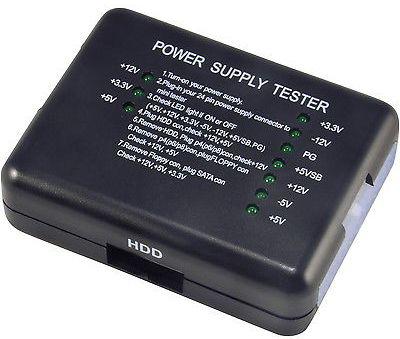
Sometimes this power is not enough. Therefore, the task of the buyer is, first of all, to determine the power consumption of devices along the 12 volt line, and this is a processor, video card, hard drives and a cooling system.
Performance analysis of installed equipment
It is worth noting that there is an instruction on how to find out the power of the power supply on the computer. To do this, you need to remove the cover of the system unit and look at the sticker on the power supply. Its obligatory attribute will be information on the distributed power of the PSU between channels 3.3, 5 and 12 volts. The indicator in the "max output" field under all columns is the maximum theoretical power of the PSU. This is without taking into account the efficiency factor. It remains to understand how to determine the actual power of the power supply. To do this, subtract 20% from the specified value. Naturally, all voltage lines are subjected to power calculations, primarily with a preference for the 12 volt line. In addition, it is recommended to calculate the required power of all devices operating on the 12 volt line, and then compare the resulting amount with the data indicated on the power supply label with a difference of 20%. There are also special testers that can measure the actual voltage and current supplied by the power supply, but there are many questions for them regarding the calculation of peak power.
PSU performance boost
An urgent problem for users is the question of how to increase the power of the power supply, because, in fact, any components of a personal computer can be improved. Professionals recommend that owners of inexpensive Chinese devices do not waste time on increasing power, but buy a better device. But the owners of decent power supplies from a well-known brand can help themselves, which is to reduce the power consumption of devices using the 12 volt channel. First of all, the entire cooling system needs this alteration, which can be converted to 7 volts without loss of quality.
- All coolers have a three-pin connector. Black - ground, red - 12 volts, yellow - speed sensor.
- Taking the 12 volt cable coming from the power supply, you need to insert the black wire from the cooler into the red connector, and the red cooler cable into the yellow connector. As a result, a voltage of 7 volts is applied to the fan.

PSU power check
When wondering how to check the power of the power supply, many users do not suspect how dangerous an adventure awaits them. It is not for nothing that software developers warn about the likelihood of low-quality power supplies failing before conducting stress tests on computer equipment. After all, even theoretically correctly calculated power of the power supply does not guarantee power surges that will be required for the operation of basic devices to the limit. The stress test is designed to check the stability of the work, but it is suitable only for owners of branded power supplies. The result will be information on all power lines with the output of dip voltage graphs, if any. The test will make sure that the power supply is stable when the load changes. There are situations when the power of the proprietary power supply is not enough to complete the test. In such cases, the check is interrupted by the "window of death" Windows BSOD. There is nothing wrong with this. The result is the same - the power of the PSU is not enough for the system to work.
Portable devices and laptops
In unforeseen situations, when the power supply of a laptop or tablet fails, there is a need to purchase a new device. The choice on the market is great, as is the difference in price. However, the power supply of a laptop or tablet will have to be calculated. To do this, just turn the device upside down and study the sticker, which indicates the recommended voltage and current for the operation of the device. Simple manipulations of multiplying the values \u200b\u200band will give the minimum power that the power supply should have. Naturally, the power factor must also be taken into account. However, most experts in the field of computer technology recommend not to do mathematics, but to trust the specifications of devices that can be found on the manufacturer's website. There is also a list and marking of all power supplies that are suitable for the operation of a mobile device.

Finally
So, we figured out, on a computer, to calculate the required voltage consumption by the components of the system unit and increase the performance of the PSU. It remains to be added that any actions that require physical intervention in the operation of the power supply can lead not only to serious damage to the device. In most cases, the combustion of the PSU is accompanied by the failure of the motherboard, video adapter and RAM. And if it is enough to solder the capacitors on the motherboard to restore functionality, then the rest of the components cannot be returned.