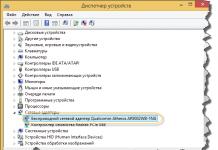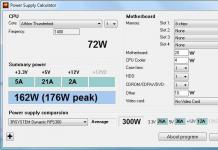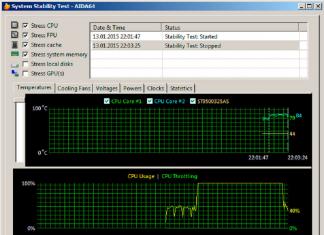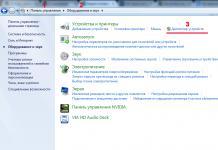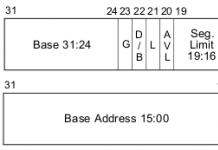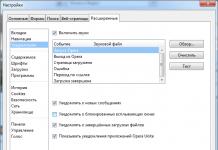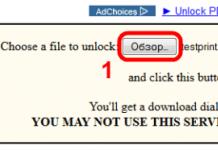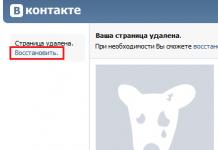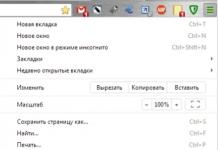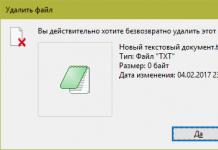The article describes how to set up cable Internet on a computer.
Many users use Wi-Fi at home to connect to the Internet, which is very convenient, especially if you have several devices (computer, tablet, smartphone). But it also happens that you need to connect your computer to the Internet directly via cable, without using a router. In this case, a direct connection is established between your ISP and the PC network card (Internet speed increases).
In addition, you may simply need to connect wired Internet to a new computer that you want to install at home. We will talk about all this in this review. All computers that are running " Windows» ( 7, 8, 8.1, 10 ) will be configured in the same way, the instructions below are suitable for all these cases.
To begin with, let's note some points. The Internet connection that providers provide to their users is usually divided into static and dynamic. A static connection is when you are given your permanent, unchanging IP address. A dynamic connection, on the other hand, automatically selects an IP for itself, which can change every time.
Many modern companies provide just such options when connecting to the Internet, but there are also providers that use a PPPoE connection that requires a password and login. The provider offers to establish such connections by sending its masters to clients. But this is often a long story, so we will learn how to connect cable Internet to a computer on our own.
Connecting the Internet to a computer via cable using static and dynamic IP
In order to connect an Internet cable to a computer, as you know, you need to plug it into the Ethernet port on the rear panel. This creates a direct connection from the ISP to the computer's network card. Next, you will need to configure the connection in the operating system.
To set up the Internet on your computer in this way, you need to take the following steps:
- Through the menu Start" go to " Control Panel»
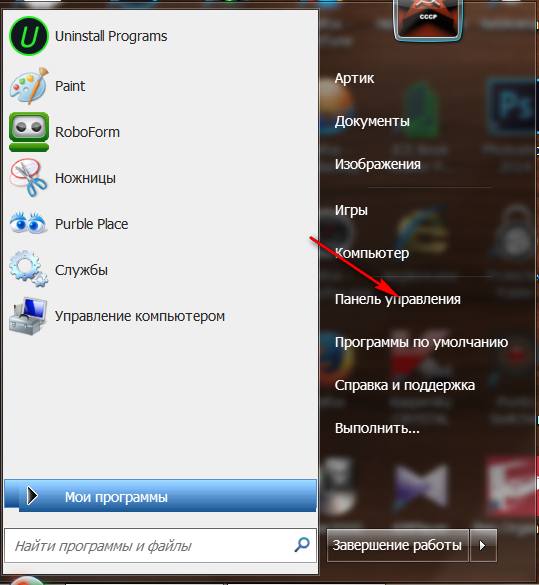
How to install and configure the Internet on a new computer via cable
- In the window that opens, go to the network control center
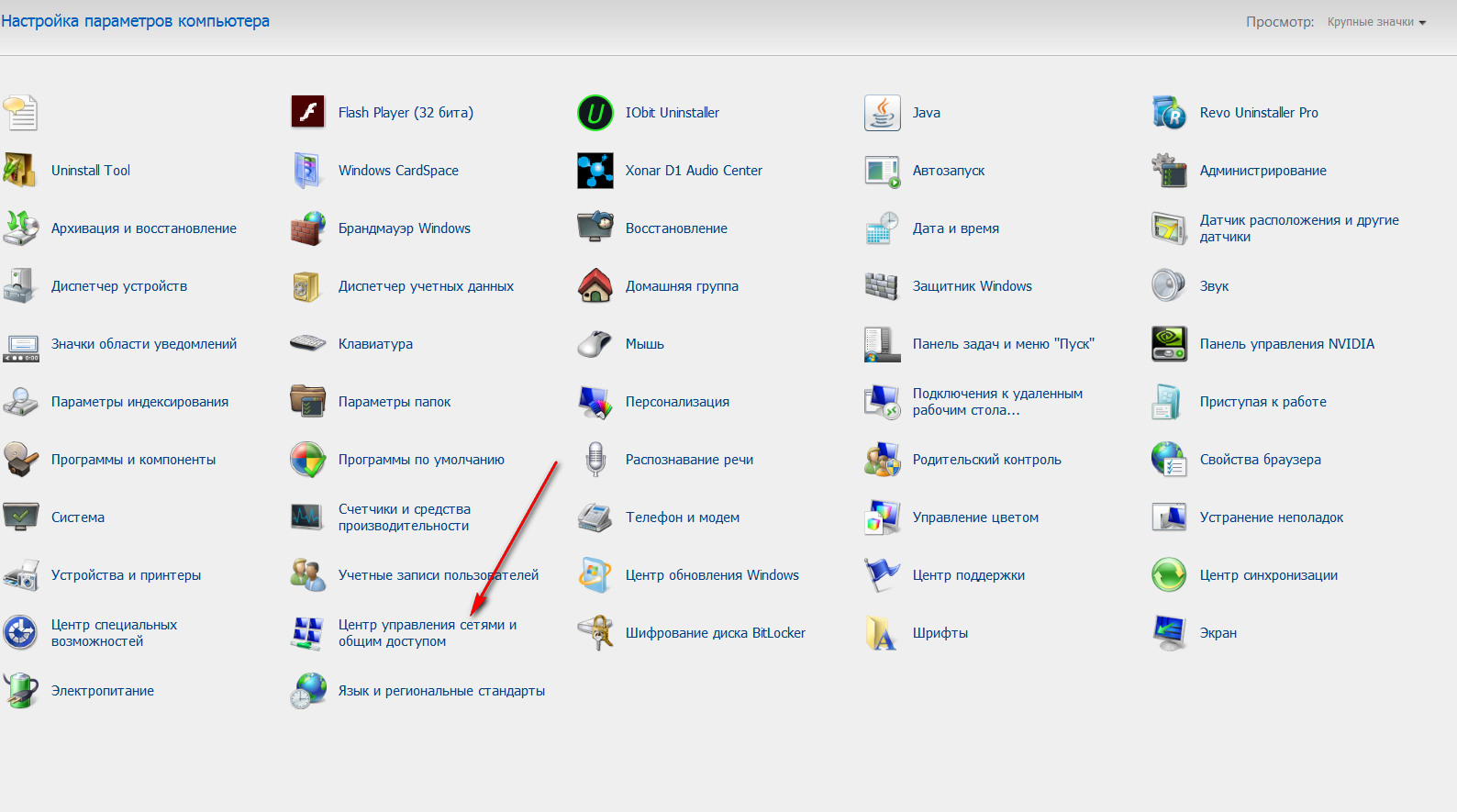
How to install and configure the Internet on a new computer via cable
- Next, in the left column, click on " Change adapter settings»
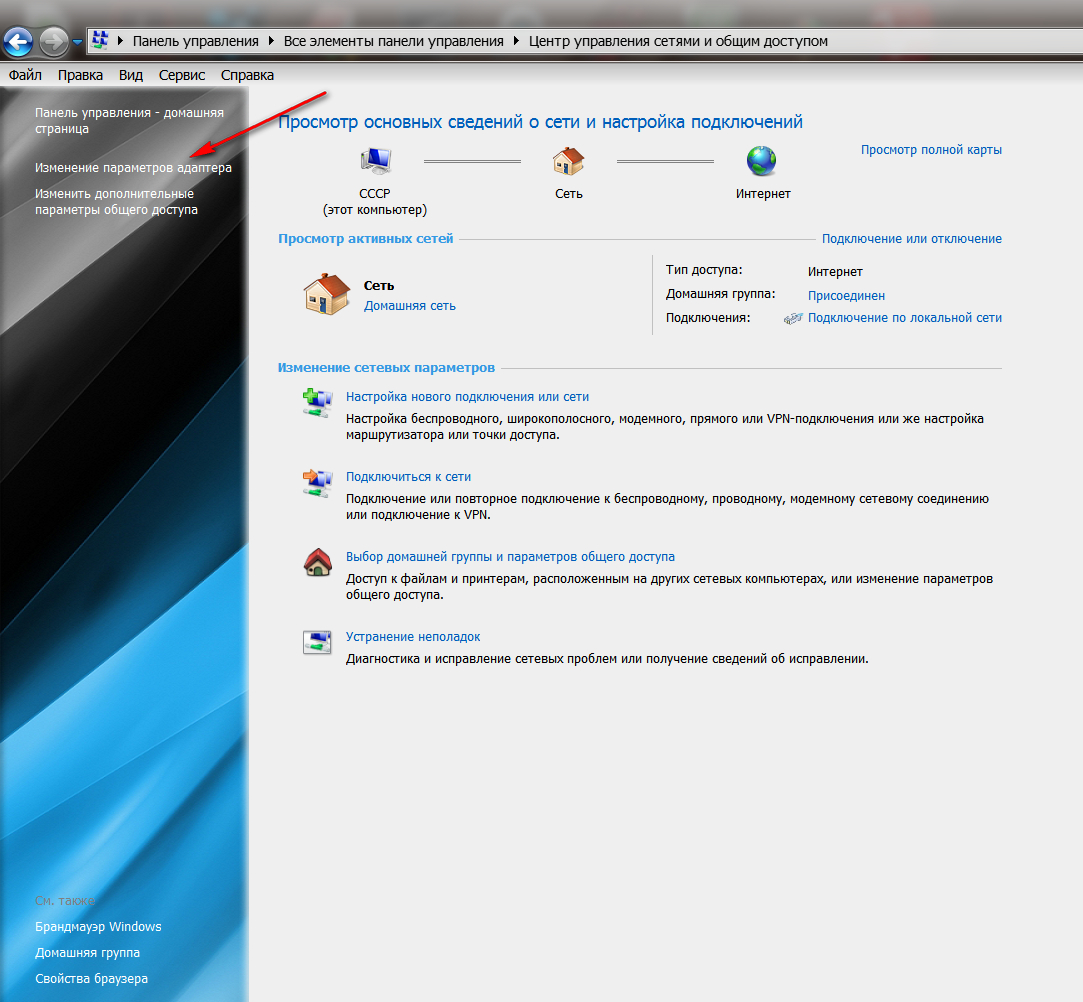
How to install and configure the Internet on a new computer via cable
- You will be taken to a folder where all your Internet connections are located (if there are, we will talk about how to create a new connection below). Right-click on the Ethernet connection, and in the opened window - on " Properties».
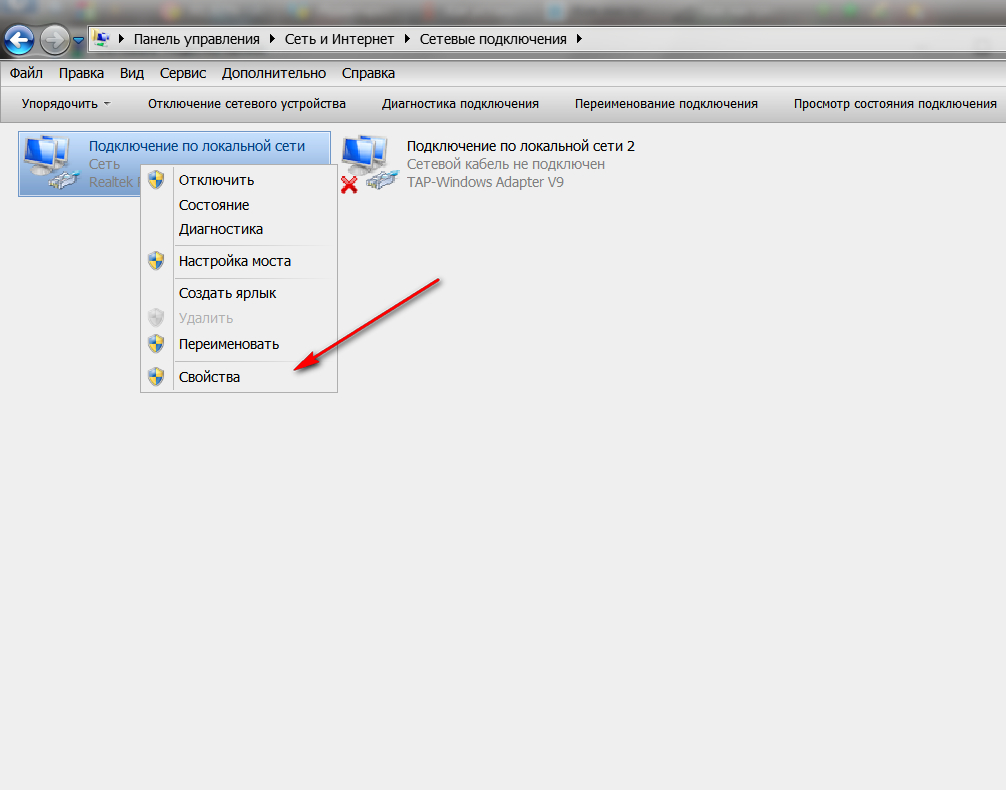
How to install and configure the Internet on a new computer via cable
- The next step is to highlight the protocol " IP version 4 (TCP/IPv4) from the suggested list. Select it and click on Properties».
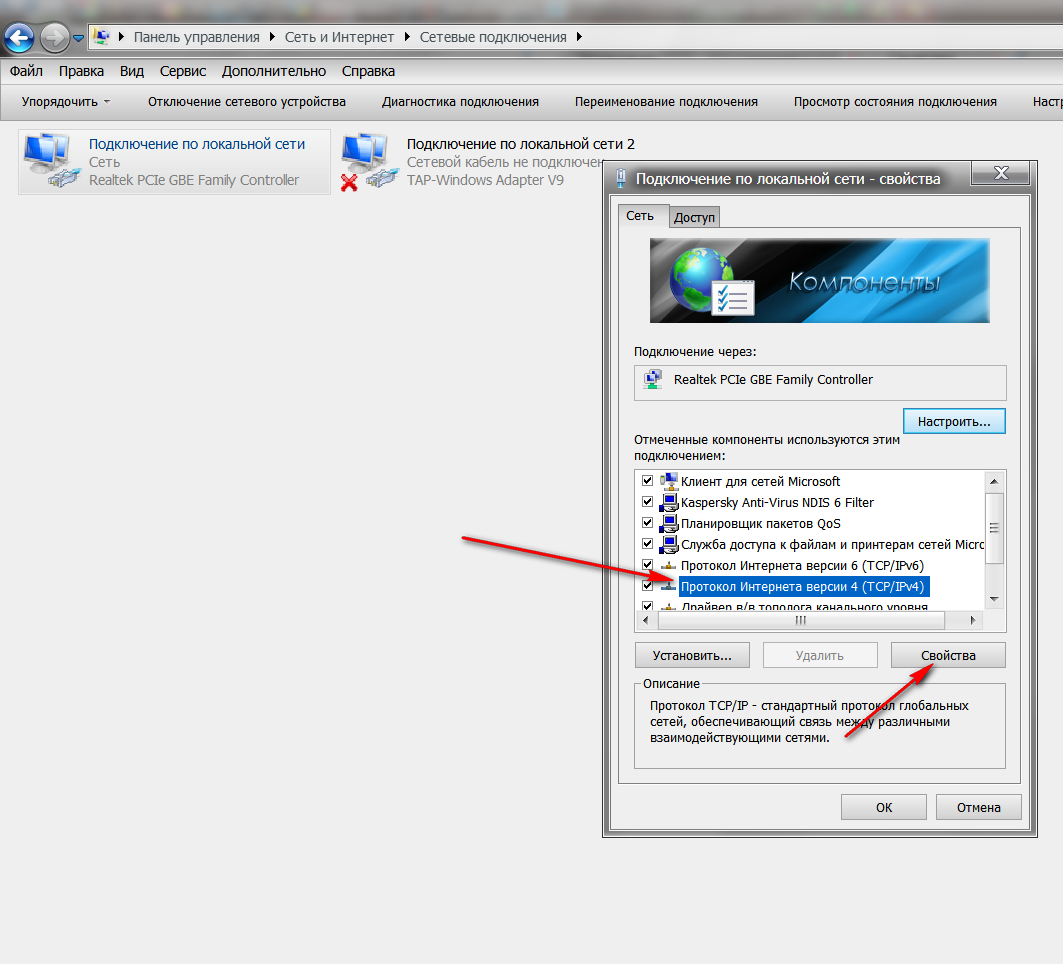
How to install and configure the Internet on a new computer via cable
- Now there is, as they say, the final touch. If you wish to have an Internet connection with a static IP, then you will need to fill in the fields in the new window as shown in the screenshot. We show the default settings. The settings of your particular Internet provider may differ slightly. Your best bet is to call him and ask what settings your ISP offers.
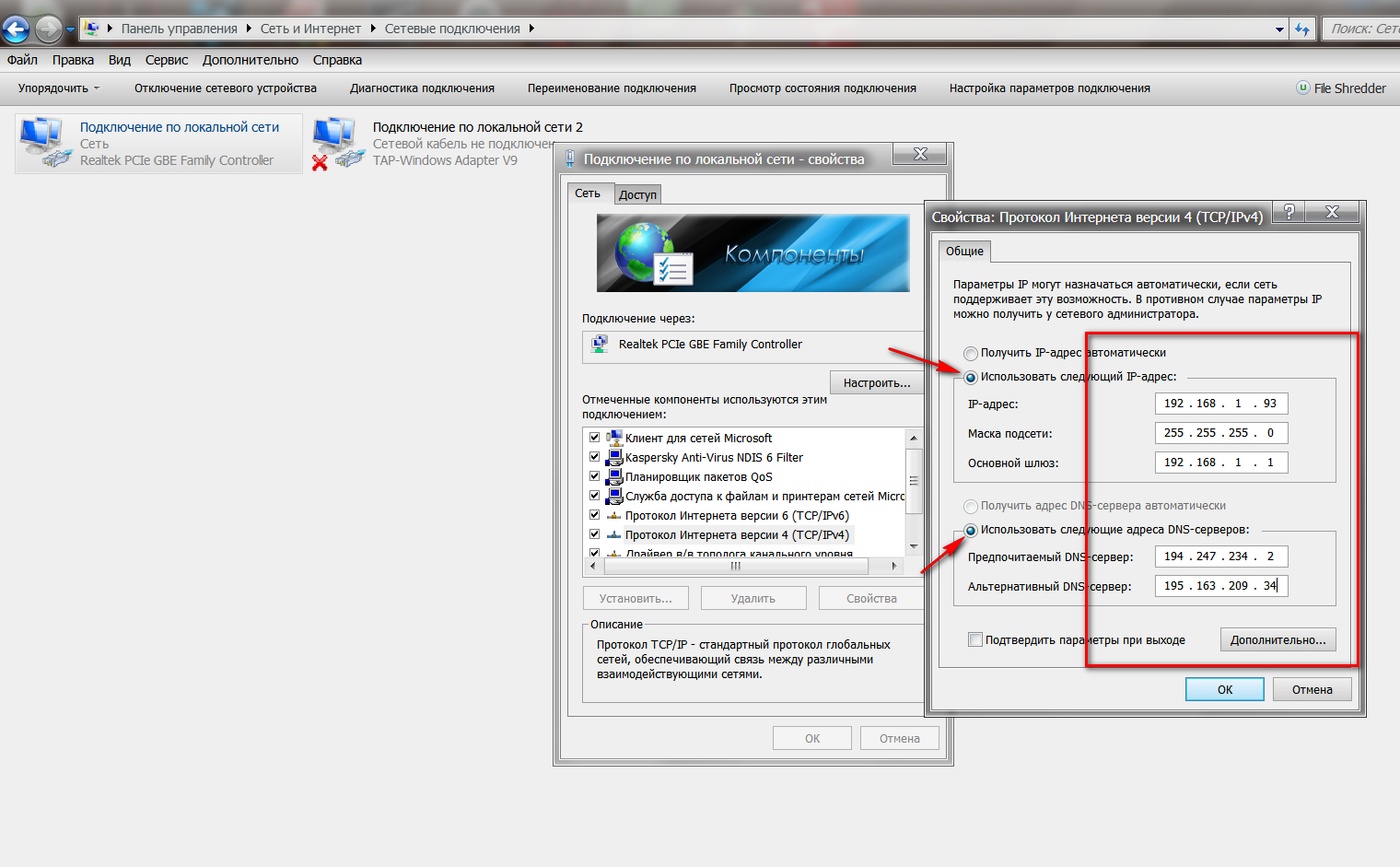
How to install and configure the Internet on a new computer via cable
- If you want to connect to the Internet with a dynamic IP, then in the new window that opens, do not touch anything. All settings will be set automatically by the system. Just click on " OK”, and the setup of the Internet cable connection to the computer can be considered completed.
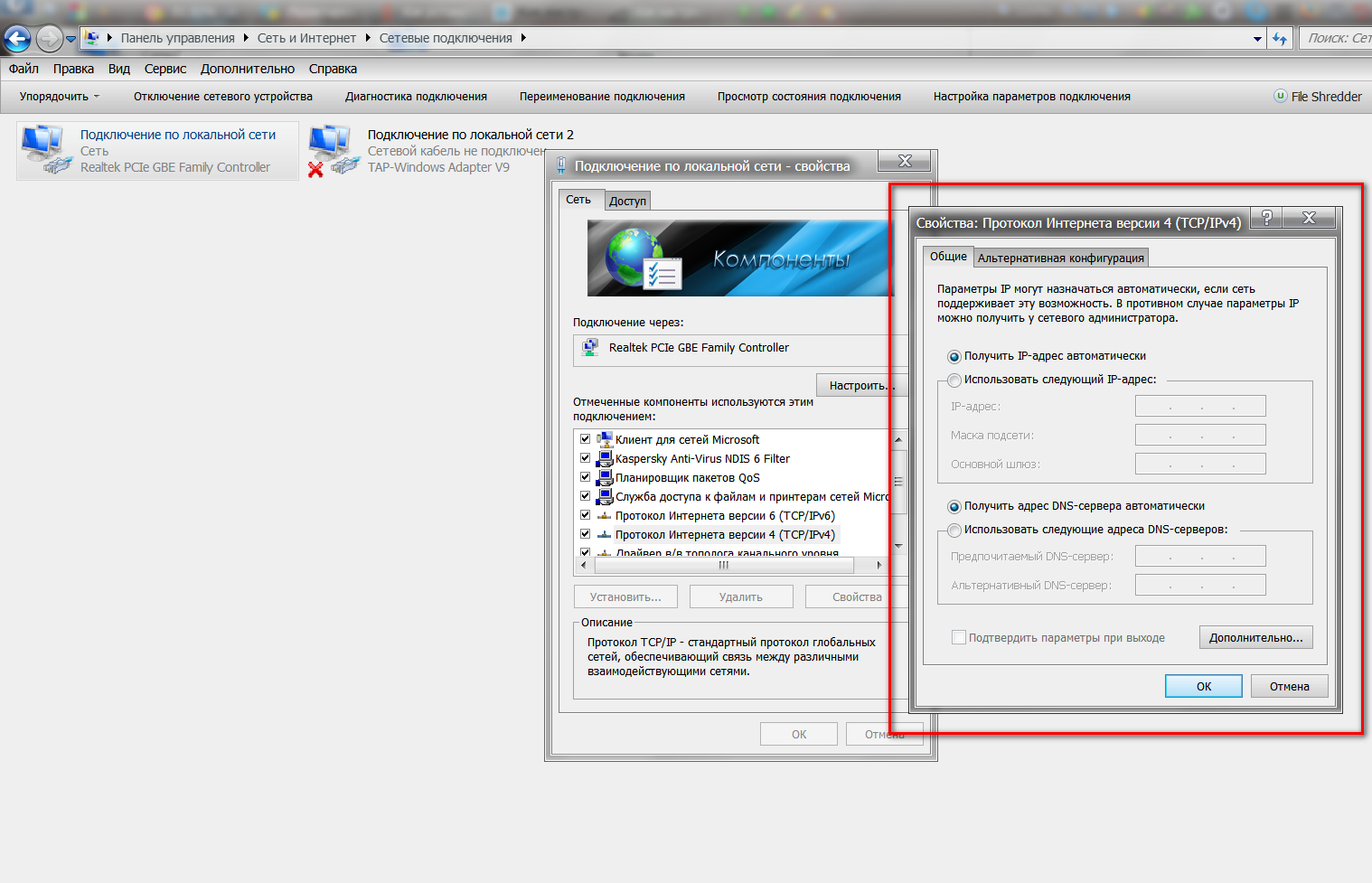
How to install and configure the Internet on a new computer via cable
How to install and configure Internet via cable on a new computer?
If you want to create a connection from scratch, that is, for example, on a new computer, then in this manual we will explain how to set up such a connection. Physically, you will just need to plug the internet cable directly into the computer's network card on the back.
- Again we want to go to the control panel (in the screenshot we will show an alternative option)
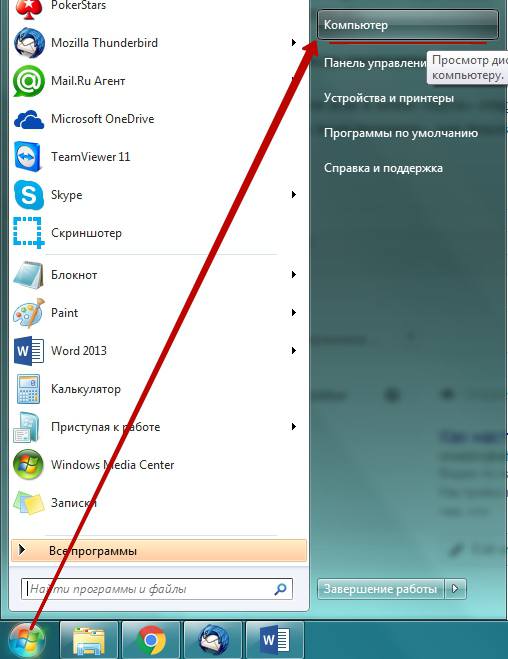
How to install and configure the Internet on a new computer via cable
How to install and configure the Internet on a new computer via cable
- Then again we want to go to the control center of our networks
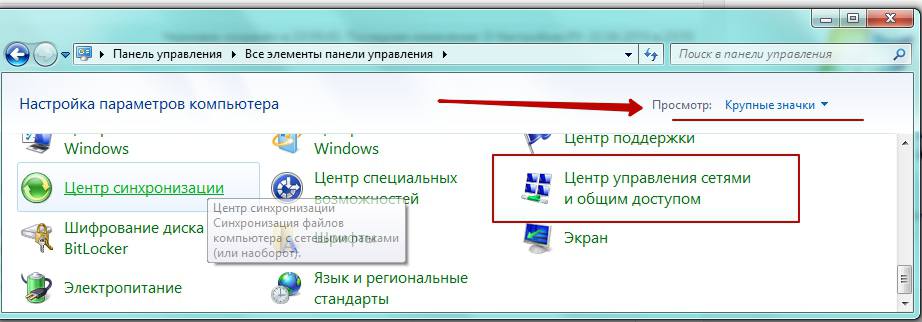
How to install and configure the Internet on a new computer via cable
- After that, select the connection setting, which can be wireless, modem, and VPN
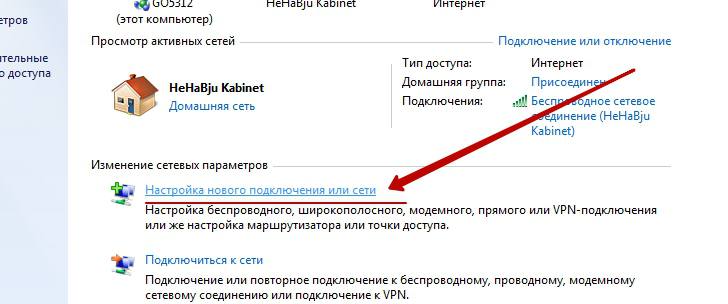
How to install and configure the Internet on a new computer via cable
- Next, in the new window, click on the topmost option " Internet connection» and press « Further».
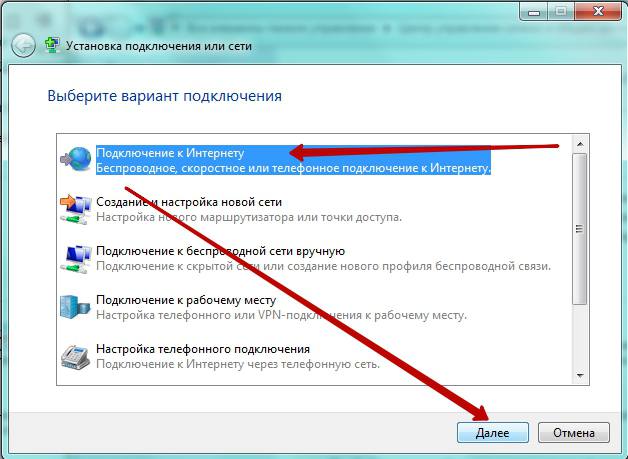
How to install and configure the Internet on a new computer via cable
- Next, select a high-speed Internet connection
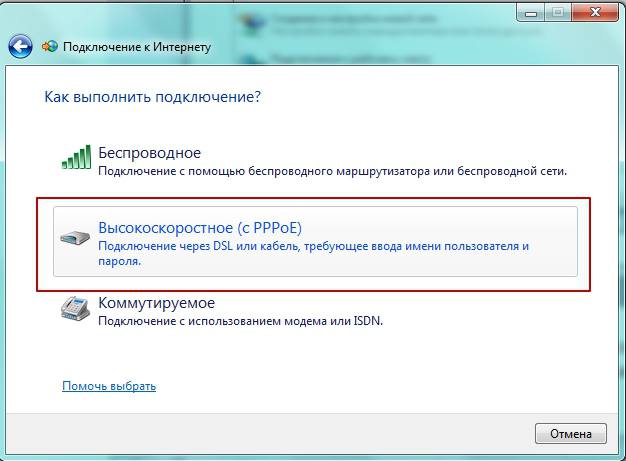
How to install and configure the Internet on a new computer via cable
- Now a window will open where you will need to fill in all the required fields. We put daws, as shown in the screenshot, and also enter your username and password, which your Internet provider gave you. Naturally, under this password and login you will access the Internet. Press " To plug».
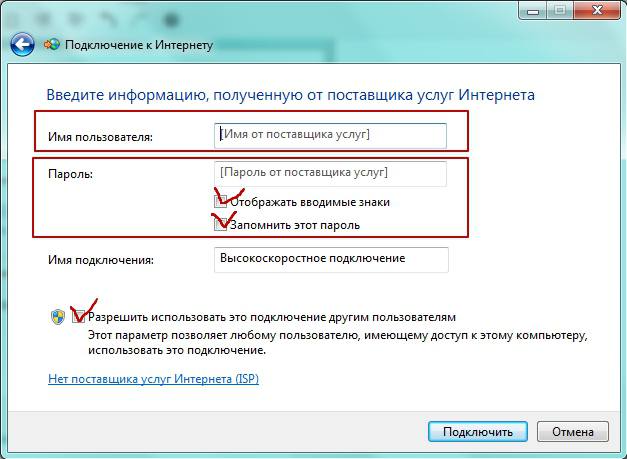
How to install and configure the Internet on a new computer via cable
- As a result, if you did everything right, then in the lower right corner of the screen on the taskbar you will see your connection icon.
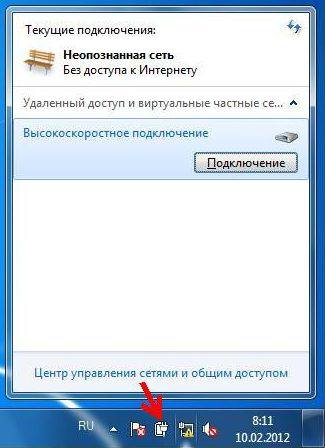
How to install and configure the Internet on a new computer via cable