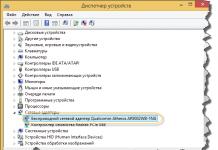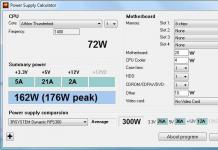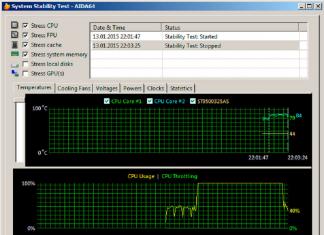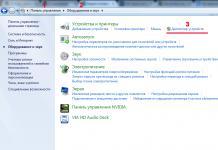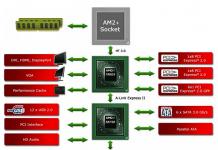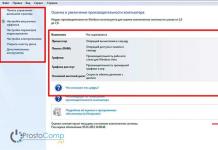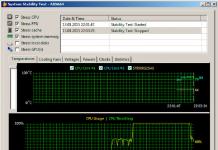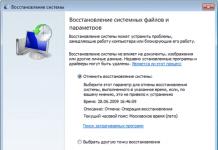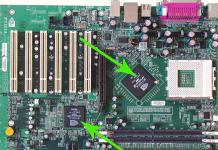The power supply in a computer undoubtedly plays a very important role. After all, it is he who supplies electricity to all computer components, such as and everything else.
Over time, every computer becomes outdated and there is a need to update it. This process is also called upgrade. And any computer upgrade needs to start with the power supply. After all, it is quite logical that more powerful components will require more power, which not every old power supply can provide. First of all, you need to find out the power of the power supply in order to understand whether to change it or whether it will cope.
In this article you will learn how to correctly determine the power of the power supply installed in the computer and determine how many watts it is.
How to find out the power of the power supply?
The surest and most correct way is to follow the label on the power supply. In order to see it, you will have to unscrew the left side cover of the system unit. (Left, when viewed from the front).
Location of the power supply at the bottom left

The location of the power supply is at the top left
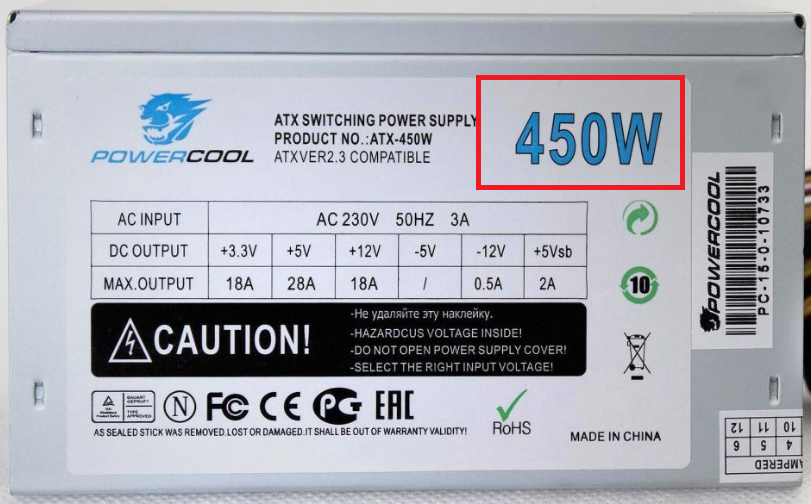
The power of the unit on its sticker
Here you can see its power. It will be written in watts (W).

Power and model of power supply on the sticker
As a last resort, if for some reason you did not find the power on the power supply label, you can always find this information on the Internet by searching for its model, which will be written on the same label.
Often, the numbers in the name of the power supply model indicate its power. For example: FPS 500PNR - block from FSP. 500 is its power.
This is a simple way to determine the power of the power supply installed in the computer.