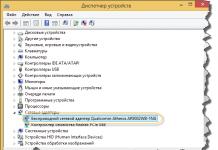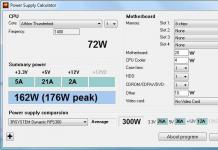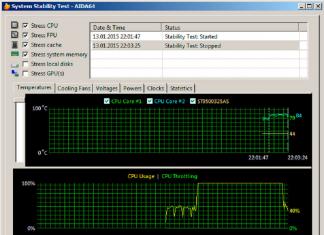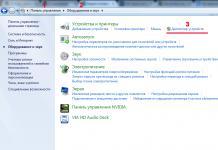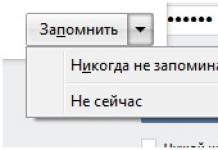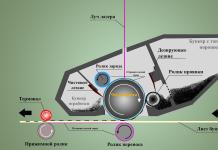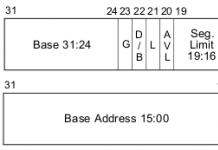Most people spend several hours a day in front of a computer screen. Health, namely human vision, depends on the quality of the monitor. Therefore, it must be chosen with great care. A little exercise will help to save vision and relieve eye fatigue. You need to break away from the monitor every half hour and look out the window for a couple of minutes. If properly cared for, it will serve the user for at least 7 years. This part of the personal computer is the most durable. LCD screens have long supplanted their cathode ray tube predecessors. This is because the advantages of LED and LCD monitors are obvious.
What should you pay attention to first
What characteristics should you pay attention to when buying a monitor?
Diagonal - screen size
This is the feature that the buyer looks at first. Screen size is measured diagonally in inches. Average parameters range from 19 to 30 inches. It is clear that a too large screen is inconvenient, as well as a very small one. Of course, you can open more windows on it, but it takes up too much space. Also, a large diagonal consumes a lot of electricity and is demanding on the video card. At the same time, not every computer desk will allow you to place a huge screen on it.
The best option would be 22 - 23 inches!
Aspect Ratio
Screen aspect ratio is often confused with diagonal. But the diagonal of the monitor is the same, but the aspect ratio is different. Distinguish widescreen and classic. The former are rectangular in shape and have a ratio of 16:9 or 16:10. The latter look like squares with a ratio of 5:4 or 4:3. Below is a visual representation of the monitors. The first is widescreen, the second is classic. Classic models have practically disappeared from store shelves. They were replaced by widescreen ones, which began to appear about seven years ago. Then there were practically no games and programs for rectangular screens, but now the situation has changed. More information and windows are placed on such a monitor, and it is suitable for any purpose.
What monitor resolution should I choose?
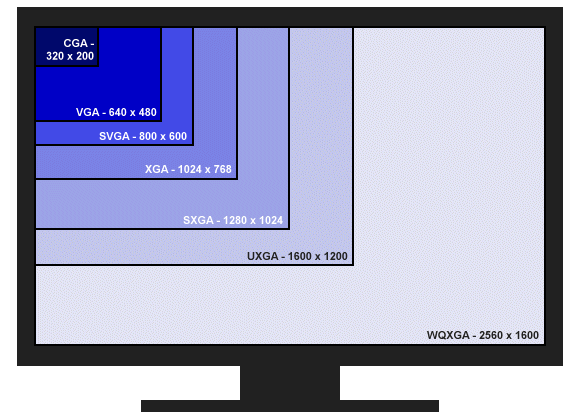
The number of vertical and horizontal dots is called the resolution. You can make a smaller figure by changing the settings, but you cannot increase the resolution. The higher the score, the more information can be placed on the screen. The size of the resolution depends on the size of the diagonal. For example, a 15-inch screen has a resolution of 1024x768, a 17- and 19-inch screen has a resolution of 1280x1024, and a 20-inch screen has a resolution of 1600x1200. And 16x9 starts at 1366x768 and goes up to Full HD, which is 1980x1020 pixels, so you need to buy a monitor for games with this extension.
What matrix to choose for the monitor?
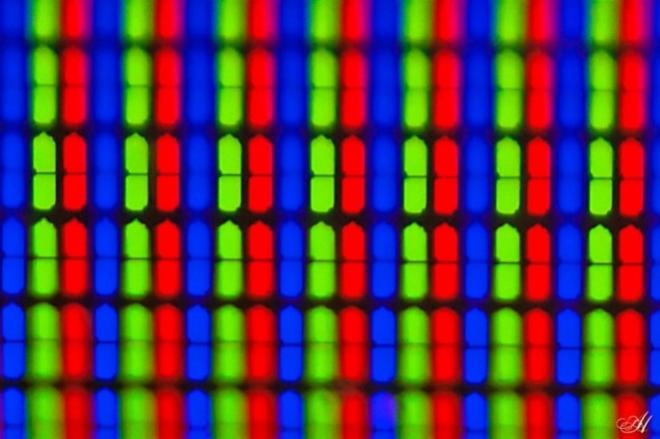
This is what the monitor matrix looks like
There are several technologies for manufacturing a matrix for a monitor - TN, PLS and IPS. All of them have their disadvantages and advantages. The TN-matrix was invented earlier and has a lower cost. Also, a screen with such a matrix has a low response time. There are few drawbacks - poor color reproduction and a small viewing angle. But manufacturers came up with a solution to one of the problems, namely, they increased the viewing angle using a kind of film. IPS-matrix has become available to ordinary users quite recently. Previously, very wealthy people could afford a screen with such a matrix. There are many varieties of this matrix: S-IPS, H-IPS, UH-IPS, P-IPS and others. There is also a more expensive matrix - this is MVA / PVA. Manufacturers are trying to produce improved matrices. Basically reduce the price, but the image quality suffers. My advice is simple - the best matrix for 2014 is IPS!
Response time
The higher this figure, the worse. Response time is the period required for a pixel to switch from white to black and vice versa. If the switching lasts a long time, then the picture stretches with a noticeable loop. Modern monitors have a response time of 2 to 18 milliseconds.
The best option is from 5-8 ms.
Contrast
A monitor with a high contrast ratio will handle darker images better. The best contrast value is 1000, but 250 is also considered a normal level.
Brightness
The indicator is measured in candela per square meter. Brightness indicates how intense the glow of the screen will be. High brightness is needed in rooms with bright lighting, because otherwise the image will be hard to see.
Screen surface

The surface is glossy and matte. Glossy is more dirty and glare from the light, but the image is transmitted perfectly. The matte surface has the opposite performance.
Connectors

Now monitors are available with DVI, HDMI and VGA connectors. The last option is considered the best. You need to select the connector according to the parameters of the system unit. These are the main features. Additional ones are shown below:
- The presence of a video camera;
- The presence of speakers;
- The stand must be metal and movable;
- The presence of a three-dimensional image;
- Touch buttons.
Before you buy a monitor, you need to decide on its purpose. Basically, you need to focus on the location of the computer and the type of intended work.
Home
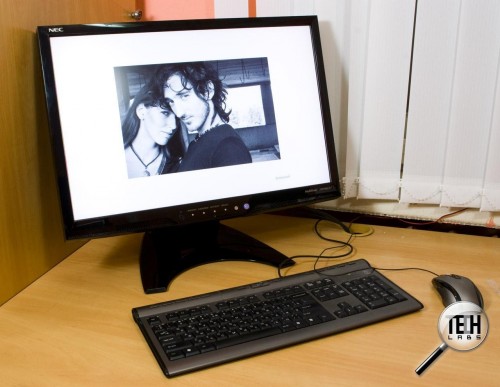
Its optimal dimensions are from 19 inches, the resolution is high. It is desirable to have a detachable HDMI input, support for Full HD and a TN matrix.
Office

The main indicator is compactness and price. Diagonal - up to 19 inches, TN matrix, VGA connector.
designer