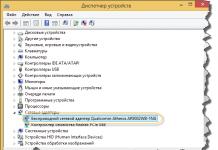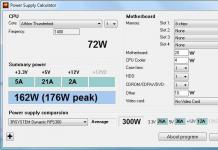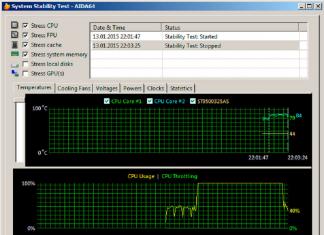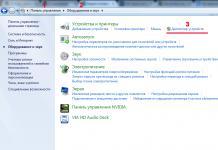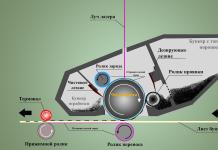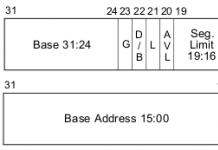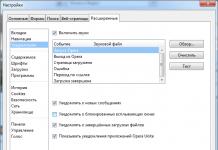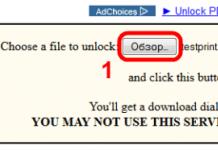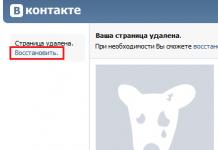Hello, dear guests and regular readers of our technoblog. Today we will consider what a chipset is on a computer motherboard. Surely, everyone has repeatedly heard about the concept of "chipset", but did not really think about what it is and why some of its versions greatly affect the final cost of motherboards.
In this article, you will learn what south bridges are, how high-speed and relatively slow interfaces are interconnected, and also understand which one is better. At the same time, we will advise the optimal motherboards for socket 1151 (Intel) and AM4 (AMD).
More about the term
A chipset is a microchip that controls all ports, expansion slots, sound, networking, and even processor capabilities. It is the chipset that determines the performance limit of your system. This integrated circuit interconnects 2 data blocks:
- northbridge (processor, memory, video cards);
- southbridge (low-speed interfaces, rear panel connectors, sound subsystem, network controller, SATA).
The simplest thing remains - to choose this very set of system logic for the future PC.
How to find out the model and characteristics of the chipset
If you purchase a motherboard, you should already have a processor in your asset, or a firm confidence in its purchase. Depending on how powerful the chip has and how strong its overclocking potential is, the appropriate chipset is selected. 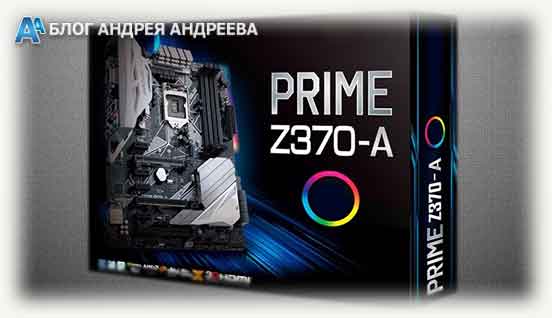
This plate indicates the current platforms 1151v2, 2066 (Intel), AM4 and TR4 (AMD).
If we consider older versions (1151v1, AM3), then consider the following types:
Information about the chipset marking is on the box with the motherboard. What this or that abbreviation means is indicated on the manufacturer's website.  We also recommend that you read the description of each set of logic to get an idea of what it supports:
We also recommend that you read the description of each set of logic to get an idea of what it supports:
- number of PCI-E lanes;
- number of USB connectors;
- number of SATA ports;
- wireless technologies;
- overclocking the processor / memory / video card;
- additional expansion ports, etc.
- maximum heating temperature (relevant for old chipsets that are not soldered on the processor chip);
- type .
What chipset to choose a motherboard?
Is it worth overpaying for a top-end set of system logic if it is not particularly useful to you in the future? No. Not everyone buys a powerful processor with an unlocked multiplier, and if they do, they are content with automatic overclocking in Turbo Boost mode, which is typical for Intel Core i5 and i7 of all generations.
We always recommend our users the version from the "golden mean" series. Those. this is no longer an ultra-budget H310, but quite an interesting B360 or H370. The latter has almost all the advantages of the Z370, but is not able to overclock the CPU by a multiplier. Otherwise, this is one of the most optimal platforms on the market, if viewed through the prism of Intel.
The ASUS Prime B360M-A, Gigabyte B360M D3H and MSI H370M Bazooka boards are some of the best budget 1151 boards you can find at the moment. If we consider solutions from AMD, then the B350, which is a transitional link from A320 to X370/X470, rules the ball here. The list of boards for this platform is as follows:
- ASUS Prime B350 Plus;
- Gigabyte GA-AB350-Gaming 3;
- MSI B350M PRO-VD Plus.
We hope our article helped you decide on the choice of a future platform for your PC. Of course, do not forget to share with your friends on social networks. Bye.