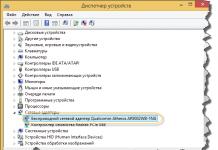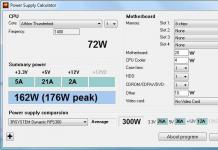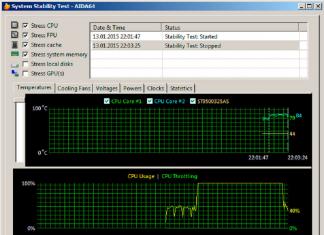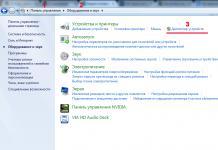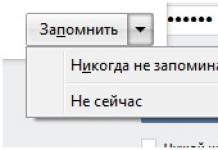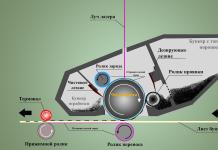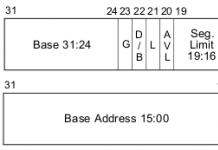Maximum performance is achieved using the AHCI mechanism. Therefore, all new PCs that run the Windows 7 operating system or older OS versions from Microsoft use this option. If we are talking about older systems, then here you still need to think about whether to use AHCI or IDE. What's better? The answer to this question depends on many factors.
AHCI or IDE - which is better? How to choose the right mode?
Despite the popularity of Windows 7, 8, 10 operating systems, many owners of personal computers and laptops continue to use Win XP. The OS is stable. People feel comfortable working with her. However, the Windows XP system also has a number of significant drawbacks:
- official Microsoft support for this OS has been completely discontinued;
- technologically obsolete operating system;
- does not support new versions of DirectX (versions 10-12);
- safety problems;
- no support for the latest technologies;
- it is impossible to install many modern programs on XP;
- there are no drivers for new hardware.
The list could go on for a long time. If we consider the question of which mode of operation is better - AHCI or IDE - then it is worth taking into account the fact that Windows XP simply does not support the first option. This, of course, also applies to older versions of the OS from Microsoft. Therefore, the choice is obvious here - only IDE. But if a person belongs to the category of advanced users, he can load special drivers into the system that allow the use of the AHCI mechanism. By default, this mode is not supported.
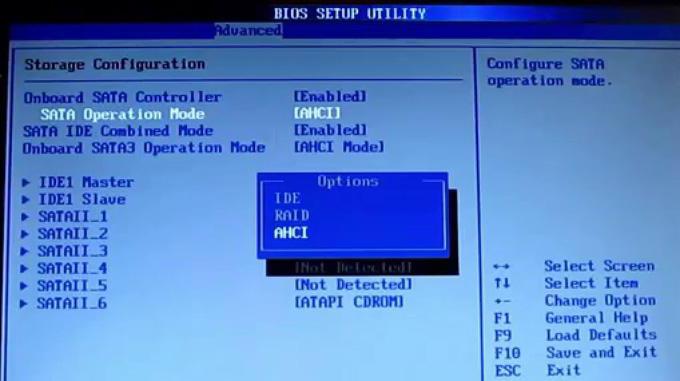
How IDE mode works
Components that require an ATA interface for connection use the IDE mechanism to work. This technology is outdated, but it was widely used in the nineties of the last century and early zero. The standard was implemented in the IBM PC - the first mass popular computers.
The IDE mechanism (parallel interface for connecting drives) provided data transfer at a speed of 150 Mbps. It did not allow the use of some technological solutions that were relevant at that time. For example, it was impossible to hot-remove a hard drive or CD drive from a system without shutting down or rebooting the system. Similar features were added by engineers some time later, but only a fraction of computers received their support. Knowing the history of the development of interfaces, you can easily answer a number of questions: AHCI or IDE - which is better for a particular operating system, which scheme provides faster operation?
The active use of Parallel ATA interfaces ended around 2006, when the new SATA standard began to play a major role. However, even after 10 years, the IDE is still in the ranks, although it is used much less often. The mechanism is used in almost all old computers and laptops, and is active even in systems that support AHCI.

Features of AHCI Mode
The advent of the new SATA interface, which had more powerful capabilities than the previous PATA technology, created a need for a new mechanism for working with the system. This is how AHCI mode was born. He allowed to use the resources of the newly appeared interface to its full potential. Today, this mechanism is supported by all modern motherboards.
Using the AHCI mode allows you to ensure the transfer of information at the highest possible speed and use any relevant technological solutions. All current operating systems have device drivers that use this protocol. So what to choose now, IDE or AHCI? What is better for a modern computer? In most cases, the choice should be made in favor of the second option.

Benefits of the AHCI Mechanism
Modern SATA drives are fully compatible with the new mode. What are the advantages of this mechanism? Still, choose IDE or AHCI - which is better? Windows 7 and newer OS versions from Microsoft are capable of working with the above two protocols. But the second one is better to use for new systems.
Benefits that the user receives when using AHCI:
- high data transfer rate;
- excellent performance;
- full compatibility with modern operating systems;
- the ability to carry out "hot" replacement of hard drives;
- support for NCQ technology (improves HDD performance).
Knowing about all the pros and cons of the solution, it is easy to make a choice whether to set AHCI or IDE in the settings. What will be better for a modern computer? If it is not equipped with PATA drives, it is better to set the new mode.
What mode to set in the BIOS settings
Although the IDE mode has long been obsolete, it is still supported by motherboard manufacturers. Even the newest models have the ability to use this interface. In the BIOS settings in the corresponding section, you can change one mode to another. By default, the AHCI mechanism is usually set. It is possible to run into an exception, but this is extremely rare.
If we take a typical situation when a user tries to install the Windows 7 operating system on a computer, then he will not even have to make any changes to the BIOS in order to use the new scheme. Perhaps someone will find it familiar to work with the old interface. So all the same, IDE or AHCI - which is better? Windows 7 allows you to use both modes.
If a hard drive or other storage device is connected to the motherboard via the SATA interface, then you should leave the default AHCI mode. Full support for this mechanism is provided in operating systems Windows 7, 8, 10, Ubuntu 16.04 and others. Only with the new mode is stable operation of these OS possible.
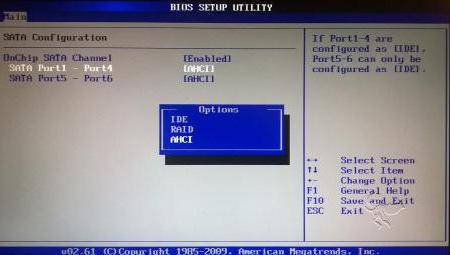
What to do if the system stops booting after enabling AHCI mode
This situation may occur if the user has Windows XP or an older version of Linux installed. There is no question here whether to prefer AHCI or IDE. What will be better for the old OS? It is probably preferable to set the mode to IDE. You can try to install additional drivers on your system that provide support for the new standard. However, there is no guarantee that after this procedure the OS will work correctly.
In some cases, a computer that has successfully worked for a long time running Windows XP will one day stop booting. At the same time, the user did not change the operating mode of the drives in the BIOS. This situation may arise due to errors in the operation of the basic I / O system. In this case, the settings are reset, the AHCI mode is activated. The user needs to independently set the support for the IDE mechanism in the BIOS settings.