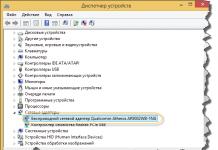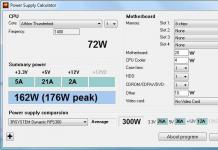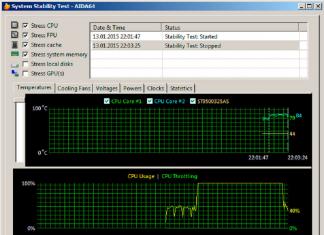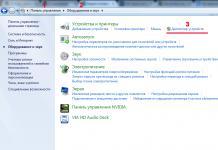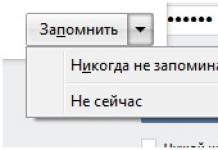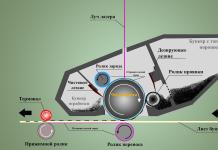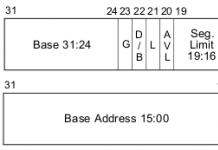Hi all! As you know, the entire system unit is supplied with electricity by the power supply unit. An important role is played by such a parameter as the power of the power supply, since it is precisely because of it that the stable and smooth operation of the computer depends. With a few simple steps you can easily find out the power of your power supply in a PC. Today in this article we will deal with this with you.
Unfortunately, even though the 21st century is in the yard, it is impossible to programmatically determine the power of the power supply unit (PSU). Not a single utility will calculate and give out the current actual power of your PSU. However, this is not a significant problem, because this can be done by visually inspecting the part.
How to find out the power of your power supply - the only accurate way
First, open the side cover of the computer by unscrewing the two bolts.
After we find the boxes at the top - this will be the power supply.

Usually a sticker with information (manufacturer, model, rated voltage, power, etc.) is pasted on it. Here you can find out the power of the power supply. But, there is another option when such a sticker may not be on the visible part of the block. In this case, you will need to unscrew the four bolts that hold the power supply and carefully remove it for further inspection.

There is one more caveat: many manufacturers overestimate the actual power, and in fact the power supply may have less power. Therefore, when choosing a power supply, I advise you to choose with a power that is not much more than what is required. That is, if you plan to take a 650 W PSU, then it is better to choose 700 W.
How to calculate the required power supply on a PC
When buying a new power supply, you should calculate the required power so that the computer works stably and clearly. To do this, they created special calculators, thanks to which you can calculate the power of the PSU. The most popular of them are:Everything is simple here: fill out the form, specifying what components are installed in your PC (processor, video card, hard drives, optical drives, coolers, etc.). When all the details are matched, you can see the recommended power for your future power supply. After that, add another 30% to the received power for complete confidence, I advise you so that there are no failures.
Find out the power of the power supply in the computer, as you can see, is very simple and this process takes a maximum of about 5 minutes. By the way, when buying a power supply, I advise you to choose devices from well-known manufacturers: Cooler Master, Deepcool, Antec, Chieftec, Fractal Design, Enermax, Hiper, FSP, OCZ, INWIN, Thermaltake. And finally: I recommend not to purchase power supplies with group voltage stabilization, choose with a separate one! Overpay a little money, but the components will serve for a long time and delight you with their stable work.
That's all! Thank you for your attention!