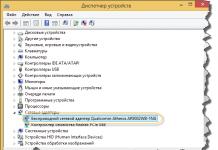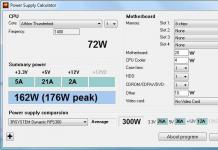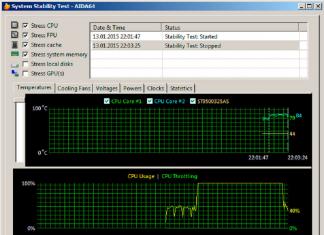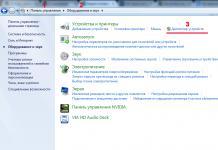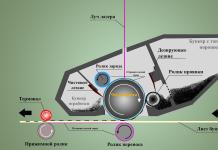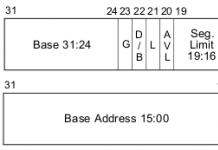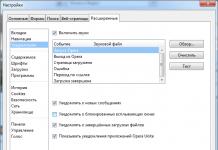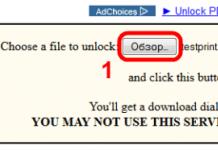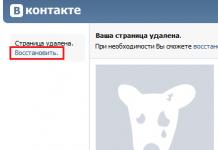It happens that when you turn on the PC, you find that the sound on the computer does not work. But yesterday you listened to music, watched movies, played games, and everything seemed to be normal. So let's see why this happened. First, remember if anyone close to you used your computer when you were away. If so, then ask if they changed anything in the settings. Sometimes the sound may disappear for the reason that someone has "poked around" in the PC settings. This mainly refers to small children who, due to their ignorance, can "do miracles." And yet, let's not guess, but let's get down to business and consider all the possible reasons for the "silence" of your PC.
Why doesn't sound work on my computer?
There are several common causes, one of which is a problem with the installed drivers - they are either corrupted or missing altogether. To verify this, right-click on the "My Computer" icon, which is located on the desktop in the upper left corner. Select "Properties" from the proposed list. In the window that opens, click the "Hardware" tab, then "Device Manager". Next, you need to click on the item "Sound, video and game controllers". So, now pay attention to the icons that will be displayed opposite each line. If yellow question marks are displayed there, then you are on the right track - the drivers of the device responsible for the sound are really damaged or not working properly. " 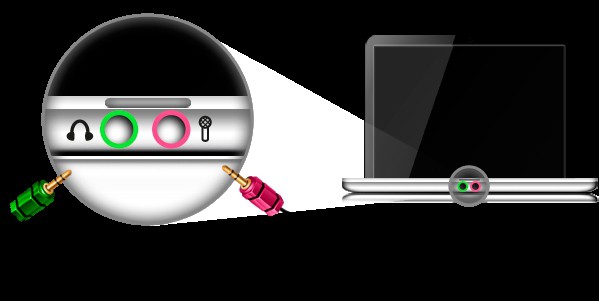 How to solve the problem?" - you ask. It's very simple - reinstall the drivers, they should come with your computer. If for some reason you don't have them, don't worry - just right-click on one of the yellow question marks and click on the "Update" line. If the Internet is connected, the drivers will be automatically reinstalled. But this is only the first reason why the sound does not work on the computer. So, what could be the problem if everything is in order with the device drivers? In this case, try plugging in headphones and playing a song, or just click the mouse.If there is sound, then the problem lies in a possible malfunction of the speakers.Pay attention to all the plugs and wires. computer and through the connected headphones, then, most likely, the sound card has failed.In this case, you yourself will not do anything, so it would be best to take the PC to a service center.
How to solve the problem?" - you ask. It's very simple - reinstall the drivers, they should come with your computer. If for some reason you don't have them, don't worry - just right-click on one of the yellow question marks and click on the "Update" line. If the Internet is connected, the drivers will be automatically reinstalled. But this is only the first reason why the sound does not work on the computer. So, what could be the problem if everything is in order with the device drivers? In this case, try plugging in headphones and playing a song, or just click the mouse.If there is sound, then the problem lies in a possible malfunction of the speakers.Pay attention to all the plugs and wires. computer and through the connected headphones, then, most likely, the sound card has failed.In this case, you yourself will not do anything, so it would be best to take the PC to a service center.

The sound on the computer does not work. What to do?
Another common cause may be a banal mute. To determine this, just turn up the volume. For this:
2. In the window that opens, under the "Sound" line, click "Volume Settings". Here, check that the slider is in the upper position, if it is not, then just move it while holding the mouse. Well, thanks to these simple methods, you now know what to do in cases where the sound on the computer does not work.