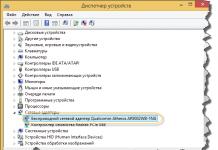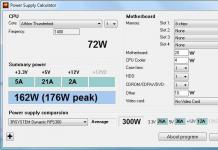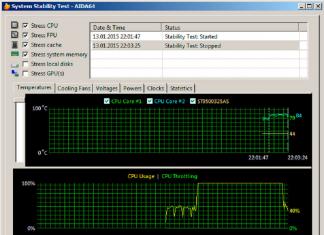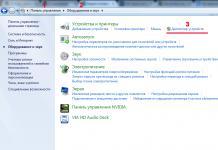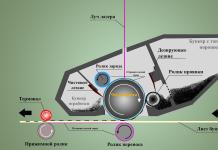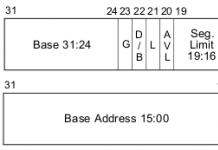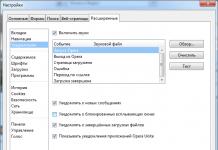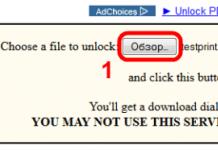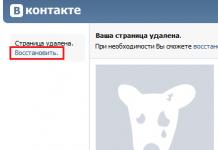All electrical and radio engineering is prone to failure. This happens for various reasons - the service life has expired, improper operation, poor build quality, spare parts, etc. Next, we will consider what to do if the speakers on the computer do not work, namely, the sound has disappeared, only the right (or left) speaker plays, extraneous noise has appeared from the inside.
Types of faults
If the sound of the speakers on the computer disappears, then the malfunctions may be of the following nature:
- software;
- hardware.
In the first case, the sound does not work due to the sound driver of your device. Perhaps, after installing the windows operating system (it does not matter XP, 7, 8 or 10), you did not download additional drivers responsible for sound playback. All you need to do is go to the official website of the company to which your sound card belongs and download the latest updates.
Hardware faults are much more complex and require some skills in working with radio and electrical engineering. In this case, you will need to use a multimeter to check the performance of all internal elements of the audio devices in order to determine exactly why the speakers on the computer are not working. 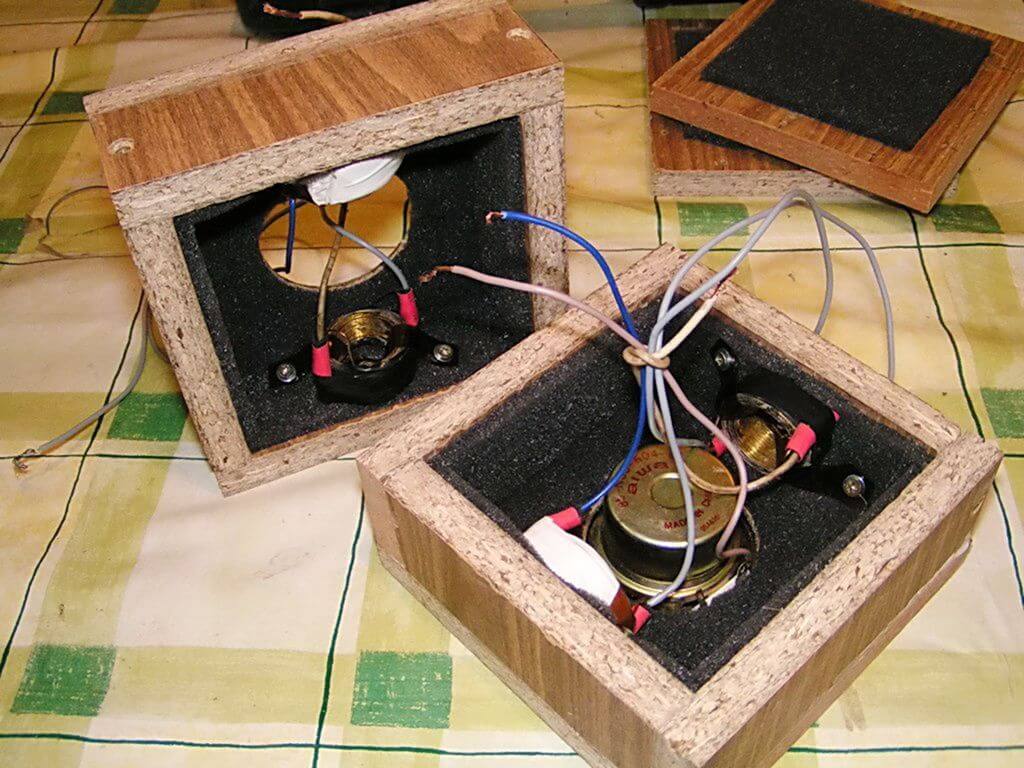
Reasons for failure
The culprits that the sound does not work on the speakers, if they are turned on, may be the following factors:
- The low cost of devices, which indicates poor build quality.
- Depreciation of speakers and other circuit elements over time.
- Non-compliance with the requirements of operation: air humidity and temperature in the room do not meet the standards.
- Damage to the insulation of conductors as a result of mechanical stress (accidentally broke the wire).
- Problems in the sound card of the computer
- Problems in the software
To determine the exact cause of the breakdown of the columns on the computer, you need to carry out a few simple measures and, by the method of elimination, find what exactly does not work.
Video: factory marriage and how to fix it
Major breakdowns
Among the most common breakdowns of computer speakers are:

Video repair manual
So, we examined the main malfunctions of audio speakers. Now, I would like to provide you with tips for repairing speakers on a computer with your own hands:
- If the sound suddenly disappears, check whether everything is connected: whether the plug has fallen out of the socket or the electrical plug has not fallen out of the socket. There are frequent cases when the reason is precisely in such a simple chain break.

- If the music is playing, the light is on, but there is no sound, check the volume control, it may be at the very minimum (MIN mark).

- To check if the problem is in the speakers, connect headphones to the system unit. If it happens that the speakers on the computer do not play, but the headphones work, then the reason is certainly in the speaker system.
- If only one speaker works (right or left), check the sound balance in the settings, it may be biased in favor of one of the elements. If you have made sure that the two devices are turned on, you can also move the plug (pull it out and insert it back into the socket), because. sometimes the cause is poor contact. You can adjust the balance in this window if you have Windows XP installed:
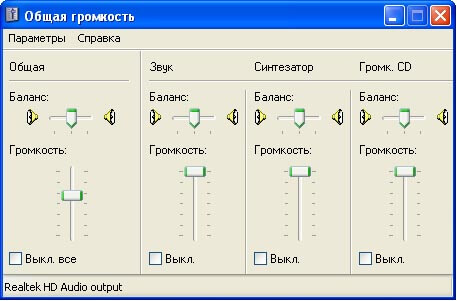
- If you decide to replace the plug, while leaving the old wire, only by soldering. There should not be any clamps or twists.
- If noise occurs in the speakers, check the integrity of the speakers (they could break, as in the photo below), as well as the quality of the connection between the plug and the jack. Another likely cause is a glitch in the system's audio settings.

- In the absence of a multimeter, the performance of the speaker can be checked with a conventional 1.5 V battery - when it is connected, a characteristic rustle and aperture shift should occur.
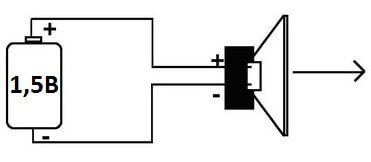
- Another test option is to connect the audio system not to a computer, but, for example, to a DVD player or phone. If the sound appears, then the matter is in the PC sound card.
That's all I wanted to tell you about why the speakers on the computer do not work and how to repair them with your own hands. We hope that now you will be able to independently find the cause of the breakdown and eliminate it without much difficulty!