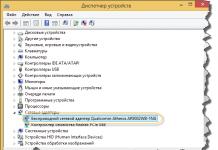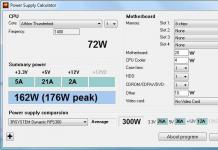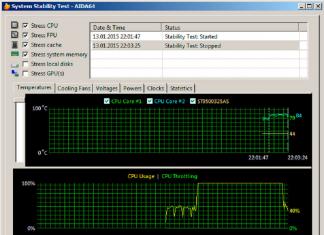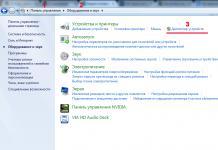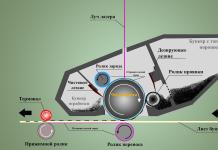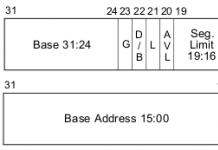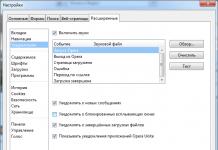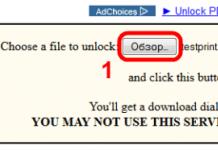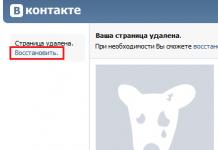When assembling a computer, many are concerned about the question of which motherboard to choose, because there is a huge variety of models on sale that need to be chosen taking into account numerous characteristics. It is best to give preference to products of well-known brands, the quality of which cannot be doubted and it is officially sold in our country with a manufacturer's warranty. Reliability and quality are the main criteria when choosing a motherboard, because no one wants to buy a new one every year, or even earlier.
How to choose a motherboard for a computer?
The best motherboard manufacturers at the moment are the following brands:
- asus;
- gigabyte.
These are one of the most popular and well-known brands, in the assortment of which you are guaranteed to find a good model. Having decided on the choice of brand, we move on to how to choose a motherboard for a computer, taking into account its characteristics.
Features of the design of the motherboard
The motherboard is a special device that has slots for connecting other computer elements, including a video card, RAM, power supply, and much more. You won't be able to use your PC without it.
The basic set of elements present on the motherboard:
- A socket is a large slot that houses a processor;
- A chipset is a microchip that connects two bridges together. The northbridge connects the processor and graphics card. South is responsible for the functioning of the BIOS, hard drive, mouse, display, keyboard and other external devices;
- Slots to which RAM and video card are connected;
- Connectors for the drive and hard drive;
- Connectors designed for power supply, mouse, keyboard and other devices;
- USB pins, which can be internal or external. They are used to connect the power button on the system unit, reboot and more.
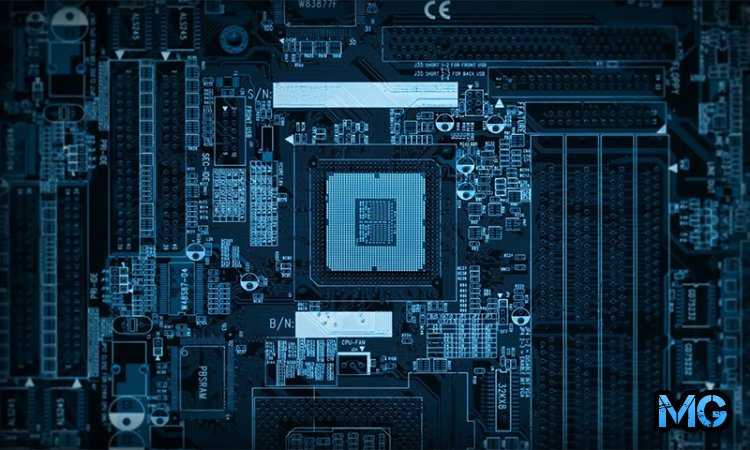
All components of the computer are connected to the motherboard. Thus, it is used to place them and ensure the interaction of the system components with each other.
Choosing a motherboard for Intel processors
When figuring out which motherboard to choose for intel, you probably already noticed that such solutions are significantly more expensive. More sophisticated models are intended for them, supporting the latest RAM standards with a frequency of up to 2864 MHz and even more. Often in such a motherboard there are SATA connectors with a bandwidth of 6 Gb / s. Of course, not every motherboard will have similar characteristics, there are also budget solutions, but in general motherboards for Intel are much better. When choosing them, you need to pay attention to the standard slot for the processor, otherwise it may simply not fit.

Advantages:
- Excellent throughput;
- Top-end video cards and high-frequency RAM are supported;
- A wide selection of boards from budget to expensive professional models.
Motherboard for AMD processors
When figuring out which motherboard to choose for a computer, many choose solutions for AMD chips, which is due to their affordable cost. But in terms of their parameters, they will be inferior to solutions for Intel. New models are equipped with slots for DDR4 RAM, but as a rule, the frequency of their operation is lower - within 2400 MHz. Bandwidth will also be lower - no more than 3 Gb / s, although this is a decent result. Often, such boards are equipped with a large number of slots for RAM and are much cheaper.
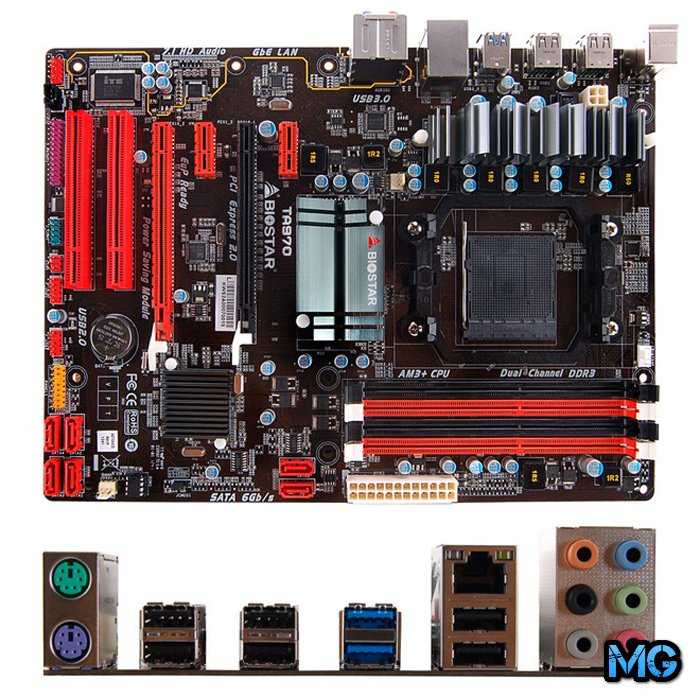
Advantages:
- Affordable price;
- Modern standards of RAM and video cards are supported;
- A large number of slots are available for expanding the amount of RAM.
Flaws:
- Often they turn out to be not as durable as motherboards for intel;
- They don't have that much bandwidth.
Chipset
The chipset is the processor integrated into the motherboard, which is responsible for controlling the equipment connected to it. It depends on him how functional and fast it will be - whether it will allow the filling to function at the limit of its capabilities or become a ballast that limits the capabilities of the system. Let's figure out how to choose the right motherboard for your computer, and what you need to consider. You should choose a chipset according to the company of the processor, but it is equally important that its characteristics correspond to your current needs for which the PC is being built.
Motherboards equipped with Intel chipsets:
- For mid-range computers, the B250 and H270 chipsets are ideal. A more simplified version - B150 and H170 is suitable for assembling a working PC;
- the Z270 chipset is suitable, which supports several top-end video cards at the same time;
- The X99/X299 boards are selected for programming.
AMD does not lag behind its competitor, releasing chipsets for various purposes. The only thing is that they are not as powerful and work slower. On the other hand, they are also cheaper.
- A320 motherboards are intended for assembling an office PC;
- For gaming computers, the B350 chipset was developed to improve processor performance;
- For professional PCs, the X370 chipset is used, which supports multiple video cards and is faster than others.
Computer Motherboard Form Factor
Choosing AMD or Intel motherboards will be easier if you know their form factor. It predetermines the physical dimensions of the panel, and with it the number of slots provided by the manufacturer. Smaller boards often have reduced capabilities because they can't fit a lot of connectors. According to the form factor, the models currently being produced are divided into several types, for each of which a certain system unit is suitable:
- ATX is the most popular format. It is a full-sized board, which can accommodate the maximum required slots. The dimensions are as follows: 30.5x24.4 cm;
- MicroATX is a reduced board, the size of which does not exceed 24.4x24.4 cm. The number of additional slots in it does not exceed 6;
- MiniATX is the smallest version with dimensions of 17x17 cm. Such a board can even fit into a compact system unit, but there is also a significant drawback - a very limited number of slots and problems with efficient cooling.
Socket
The socket is an important selection factor that determines which processor is usable.
- Intel offers several variants of the LGA1150 and LGA2011-3. This is an outdated format. which is still in use, but it is better to pay attention to the more modern socket 1151. In the future, it will be possible to easily replace the processor with a new, more efficient one;
- When figuring out how to choose a motherboard for an AMD processor, it is better to order a model with the current AM4 socket or the still in demand AM3 + and FM2 +. The newer the socket, the easier it will be to find a replacement processor in the future, so it is better to give preference to the newest socket.
Now you know how to choose a motherboard for a processor, let's move on.
Number of slots for RAM
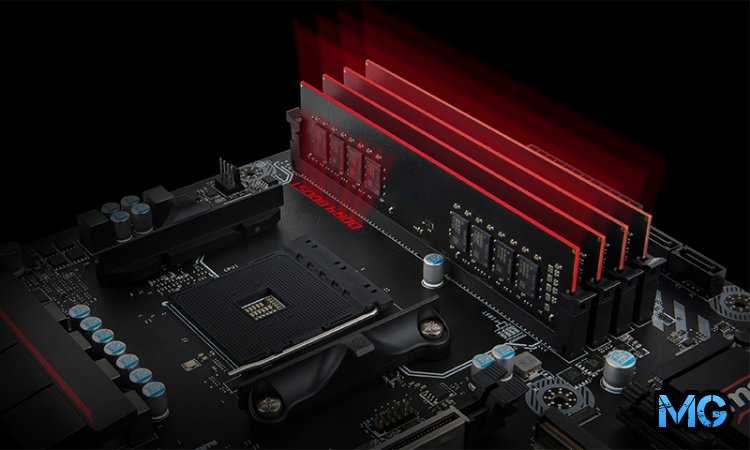
The more slots, the better, because it opens up great opportunities for upgrading your PC in the future. If we talk about the memory standard, then it should be DDR4. DDR3 sticks may be cheaper, but they work less efficiently and may soon disappear from sale. When figuring out which motherboard to choose in 2018, you need to consider what frequencies it supports, otherwise the part may slow down the system.
- Budget models support a frequency of 2400-2600 MHz, which will be enough for the average user;
- To build a gaming and professional PC, the frequency must be above 3000 MHz. As a rule, motherboards of the middle price segment and premium models have it.
Of great importance is the number of slots, which are 4 in a full-size board, and only 2 in Micro and Mini. Keep this in mind, the possibility of expanding the memory capacity will never be superfluous.
Other connectors that the board can be equipped with
Understanding the question of which gaming motherboard to choose, you can see that most models are available with connectors for video cards such as PCI Express 16. There can be from 1 to 4 such slots, which is useful when assembling a computer for games and mining. A spare slot for an additional video card will never be superfluous. You can also connect additional equipment there, such as a modem, solid state drive, and much more.
You need to pay attention to other slots in order to work comfortably with a computer:
- USB 3.0 and 2.0 - used to connect external devices such as a keyboard and mouse. It is desirable that there be at least 5 of them;
- PS / 2 - an obsolete connector that was previously widely used to connect a keyboard. Now its presence does not make sense, since all peripherals are available with a USB connector;
- DVI - designed to connect a monitor and is present only in models with a built-in video card. HDMI is used for the same purpose, but you can also connect a TV to it;
- BIOS reset key. Used to reboot it;
- eSATA - connector for connecting external hard drives;
- RJ-45 - port for connecting an Internet cable;
- Audio output for headphones and microphone.
Built-in elements
Modern motherboards can be equipped with a wide range of modules, including a built-in Wi-Fi sound and video card, Bluetooth, and much more. Accordingly, if they are already integrated into the board, then you do not have to buy them separately. But as a rule, integrated modules turn out to be worse and weaker than those that can be bought separately and installed independently. Therefore, such savings are questionable.
Electronics
Inexpensive boards use simple capacitors that can behave unpredictably. In case of overheating or power outages, the electrolyte in them swells up, but the circuit continues to function. More reliable, but also expensive, will be solid capacitors.