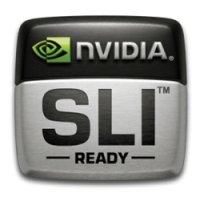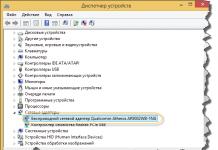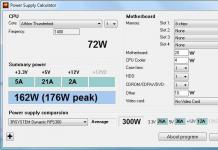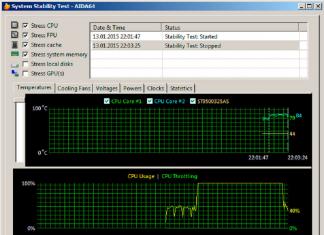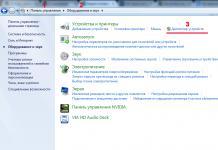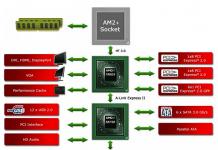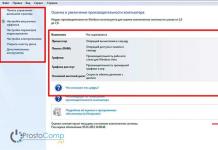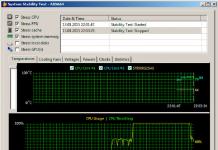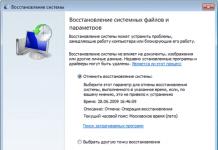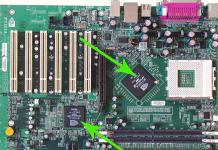Introduction
It's no secret that a computer is a complex device consisting of a huge number of parts. But what is its main part responsible for - the motherboard? At the dawn of time, its function was utilitarian - a platform for other computer components, with a dozen basic settings - and nothing more. Over time, the motherboard took on more and more functions, and now you won’t surprise anyone with a built-in sound card and video card, USB and FireWire controllers. It would seem that since there is nothing more to integrate (after all, expansion cards are now rarely found in a regular computer), then progress should have stopped. No matter how it is! We will prove the reliability of the last statement using the example of the motherboard of one of the patriarchs of the IT industry - Micro-Star International Co., Ltd.
We will talk about the configuration and diagnostic application software of modern boards, about the element base that affects reliability during intensive use, about proprietary technologies that simplify the setup and operation of a computer, and about the fact that plug-ins for the VKontakte social network are by no means only for communicators and smartphones, but also for operating systems built into the BIOS, about processor overclocking and modern overclocking tools, about related features that help other computer components work more reliably and efficiently - in a word, about everything that the manufacturer has invested in his brainchild and sometimes not at all Buyers don't suspect.
The motherboard is big, but what can it do?
Can a new generation motherboard provide significantly more than solutions from previous generations? Yes!
The motherboard is the largest board in the computer, and various functions of the future computer depend on it - both basic and additional. So, with the main function - to combine all the computer devices into a ready-made system capable of performing the tasks assigned to it - all motherboards cope excellently. Let's start with additional functions that will make working with your computer easier, making it as comfortable as possible. Typically, such technologies have a name that does not always reveal their essence. For example, what is “APS” and what is it for? Let's try to look at some of the most interesting features using the MSI MS-7760 X79A-GD65-8D as an example. For clarity, let's create the following table:
| Description | MSI MS-7760 X79A-GD65-8D |
| Increased current in USB ports for charging smartphones and tablets | Super Charger |
| A utility that simplifies BIOS settings | ClickBIOS II |
| Automatic overclocking | OC Genie II |
| BIOS Update Utility | M-Flash |
| Energy saving technology | APS |
| Component base with increased resource | Military Class III |
| Mini OS for quick access to the global Internet | Winki 3 |
| Software for updating firmware and drivers from Windows | Live Update 5 |
| Ability to use disks larger than 2.2 TB | 3TB+ Infinity |
| Compliance with surround sound standards | THX, HD Audio |
Although the above list, of course, does not pretend to be complete, the listed technologies alone already allow us to conclude that a high-quality motherboard satisfies most of the needs of both ordinary users and specialists.

VKontakte cannot wait!
Can a motherboard make it take less time to load necessary applications from the HDD compared to a state-of-the-art SSD?
Typically, the computer startup time is associated with the drive installed in the system. This is 75% true: Windows starts many times faster from a modern SSD drive compared to a system installed on a hard drive. It is worth noting that before starting the installed operating system, the computer conducts self-diagnosis, the duration of which, sometimes reaching 10-15 seconds, sometimes amounts to half (or even more) of the total computer startup time. With the introduction of UEFI BIOS into the latest generation of motherboards, the time from pressing the power button to transferring control to the operating system has been significantly reduced, so when choosing a new motherboard, you should pay attention to this parameter. In addition to reducing startup time, UEFI BIOS allowed the introduction of a graphical interface into the BIOS Setup program. In addition, it became possible to change the interface language, and some manufacturers, for example, have Russian in their extensive list of languages.

However, that's not all. Quite often, the computer is turned on simply to check mail or communicate on popular social networks such as VKontakte or Facebook, for which you have to wait for the operating system to load and launch the browser - when using classic hard drives, this procedure takes quite a long time. To reduce latency, MSI motherboards support the Winki 3 mini operating system, which has minimal functionality but starts up in just a few seconds. When using it, you will have access to an Internet browser, a photo viewer, an Internet pager and an office suite. It is worth noting: this opportunity is unique at the moment, and no other motherboard manufacturer offers such a set of applications, which increases its attractiveness in the eyes of potential buyers.

ATX, ITX, or maybe DTX? What are these abbreviations?
Does size matter? Is the functionality of the board related to its format? In "supercomputer" motherboards, "bigger" always means "better"!
. When choosing a motherboard, you should remember that modern cases have different sizes, and not every board will fit into the selected case. In order to simplify the selection of a motherboard, standards have been developed indicating the dimensions of the board, the location of mounting holes and expansion slots. These standards are called motherboard form factors. For desktop computers, the most common sizes are XL-ATX, ATX, microATX, mini-ITX. In the list below, the formats are presented in decreasing order of size. It should be remembered that a small board can be installed in a large case: all fasteners and expansion slots will be in the right places, but this should only be done as a last resort. For example, when upgrading, you have an ATX case, and you like a microATX board. When purchasing a new computer, it is better to select components of appropriate sizes. The photographs below show boards with different sizes.
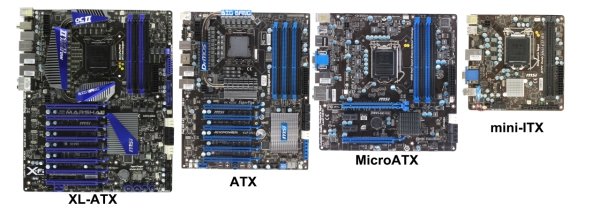
Please note: a computer assembled on a board of the smallest format (mini-ITX) is usually designed to work in office computers or media centers, so such models do not have a PCI-E 16x slot for installing discrete video cards, as a result of which modern games will not be available .
In general, when miniaturizing a motherboard, first of all, additional slots for video cards are removed from it, the cooling system is simplified, and sometimes the number of SATA connectors is reduced. When choosing a board, you should think about whether any components will be added to the system unit - if not, then microATX will be an excellent choice, because computers assembled on such boards take up much less space, but they are not suitable for a serious gaming computer.
Is “chipset” just a buzzword or something more?
What do manufacturers ask for money for when they offer more or less expensive motherboards on the same chipset: for marketing or for really useful things that make the computer more convenient to use?
When choosing a motherboard, you need to pay attention to such a component of the motherboard as the chipset. For a long time, this complex semiconductor device was practically the second processor of any home computer. Its functionality included a memory controller, a PCI-E or, even earlier, AGP controller, an integrated graphics adapter, USB and hard drive controllers, and more. As a result, computers assembled from the same components, but differing in motherboards and, accordingly, chipsets, had different performance.
Today, the situation has changed: functions critical to performance have moved to the processor, so the impact on computer performance has been significantly reduced. Computers built on different chipsets of the same generation have the same performance, differing in such parameters as support for the video core built into the processor, the ability to overclock, the number of SATA II/SATA 6 Gb/s and USB/USB 3.0 ports. Despite this, manufacturers quite often have several boards in their model range, which are based on the same system logic. This is done to expand the functionality of the product by adding additional controllers or disabling functions that are not critical from the point of view of reducing the final cost of the product. A good example is the line based on the Intel Z68 chipset.
| Z68A-G45 (B3) | Z68A-GD65 (B3) | Z68A-GD80 (B3) | |
| Intel Smart Response | + | + | + |
| Lucidlogix Virtu Switchable Graphics | + | + | + |
| Charging USB devices (iPod, iPhone, etc.), | + | + | + |
| Uses 100% solid polymer capacitors | + | + | + |
| Automatic overclocking | + | + | + |
| Heatpipe based cooling system | - | + | + |
| Increased power of USB ports | - | + | + |
| Driver MOSFET (DrMOS) | - | + | + |
| Tantalum capacitors | - | + | + |
| IEEE-1394 controller | - | - | + |
| Availability of two network cards 10/100/1000 Mbit/s | - | - | + |
| 3 PCI-E 16x slots | - | - | + |

If you look at the price list of the NICS Computer Supermarket, it becomes obvious that the maximum functional board has the maximum price. Three computers assembled on the basis of the same components, but having three motherboards from the above example, will have the same performance, but the functionality and reliability in this case will differ due to the use of high-quality components that have passed military approval in expensive models.

“I want Japanese capacitors.” Is such a desire justified?
Stability in everything is the desire of most of humanity, and if its implementation in life largely depends on the state, then in a computer this role is assigned to the motherboard. But do all “computer governments” care about their “residents” equally?
All motherboard manufacturers strive to increase the life of their products using advanced scientific achievements, and the only limitation in this case is the efficiency of engineers. Quite a long time ago, two or three years ago, many companies began to use expensive solid-state capacitors in the production of their boards. This step made it possible to significantly increase the reliability of the boards, since swollen electrolytic capacitors in the power supply circuit of the central processor were a fairly common cause of failure of the entire computer.
Then ferrite coils and low-resistance transistors began to appear, but progress does not stand still, and over time, components previously used only in the aerospace industry began to appear in desktop boards, which made it possible to take reliability to a new level. MSI is ahead of the curve, using Hi-c polymer capacitors based on the rare earth metal tantalum for the first time in the industry.
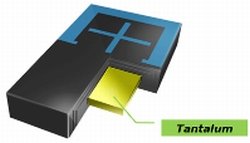
Unlike conventional solid capacitors, which cannot function when damaged, MSI HI-c capacitors can self-heal thanks to Nobel Prize-winning polymers.
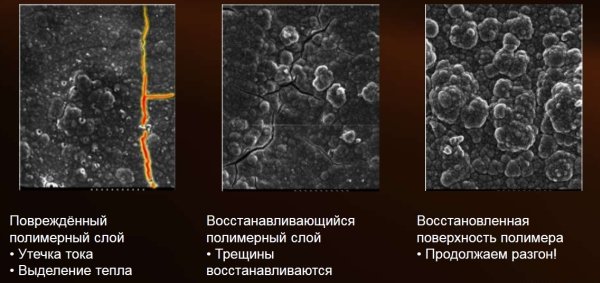
In addition, the low height of such capacitors minimizes the likelihood of damage to them when installing a bulky processor cooling system. The only drawback of these devices is the rather high price, so Japanese solid-state capacitors, which have a very long service life, are used in less critical areas of the board. To ensure the reliability of its motherboards, MSI independently tests components to the MIL-STD-810G standard, which demonstrates the highest quality and reliability. It’s not for nothing that all US Army equipment is subject to such certification. To obtain the appropriate certificate, components must pass 7 tests:
- Temperature changes
- Possibility of use in high humidity
- Vibration test
- Low pressure operation
- High temperature operation
- Low temperature operation
- Physical resistance test


Overclock the processor? Easily!
Everyone knows: Russians love to drive fast. And what in motherboards is compatible with this feeling?
There are situations when the performance of the processor used is not high enough. What to do in this case? There are two options:
- Buy a faster processor
- Overclock an existing one

We use the word “usually” for a reason. Most modern motherboards provide the possibility of automatic overclocking, which makes this activity quite simple and safe, but not everything is ideal here.
The most common method of automatic overclocking is to run a specialized utility that gradually increases the processor frequency. Subsequently, a reboot occurs and a subsequent increase in frequency - and so on until a certain level is reached that is safe, according to the electronics of the board. Although this method is, of course, effective, the overclocking process takes quite a long time, and not everyone is happy with the need to install additional software. MSI took a different path by developing OC Genie technology and its further development - OC Genie II.

To overclock the processor on an MSI board, just before turning on the computer, press the button on the motherboard labeled “OC Genie” and turn on the computer. Immediately after switching on, the frequencies will be increased and the computer will be ready to work, and system stability will not be affected due to the use of high-quality components.
What if you need to install more than one video card?
Since we are talking about performance, a completely logical development of this topic would be to mention the computer’s graphics subsystem. When choosing a high-performance gaming computer, you should first of all pay attention to the video card, because gaming performance mainly depends on it. “What does this have to do with the motherboard?” - you ask. Let's figure it out.
Since modern gaming video cards are installed in the PCI-E 16x slot, Mini-ITX motherboards are the most suboptimal choice for a gaming computer due to the lack of such a slot. Quite often, motherboards have two or more PCI-E 16x slots. This configuration will be of interest to hardcore gamers and enthusiasts, since it will allow them to build a multi-GPU system, increasing the performance of the computer’s graphics subsystem by a factor of the number of video cards.
To implement such a scenario, just having the necessary connectors is not enough - you need support for Crossfire technologies for AMD Radeon video cards or SLI for nVidia GeForce video cards. Information on support for these technologies can be found in the description of the motherboard you like on the website or on the manufacturer’s website. If games as a class of software are not of interest to you, in this case it is quite possible to get by with a video card integrated into the motherboard or processor, the capabilities of which in most cases will be sufficient for office work and watching any movies, and this solution will save energy.
|
|
"Hybrid graphics". Did not hear? We'll tell you!
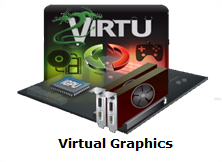 Your new computer can become noticeably quieter and more economical than the previous one!
Your new computer can become noticeably quieter and more economical than the previous one!If you want to not only play modern games, but also save electricity, then a motherboard with hybrid graphics is the best option. For the first time, such technologies appeared in laptops - the most energy-critical devices, because battery life directly depends on this parameter. Over time, the turn came to desktop computers. Working in this mode is quite simple to explain. During idle time (for a video card, idle mode is any mode other than gaming), the built-in video adapter works, and when a game or other application that actively uses the resources of the graphics adapter is launched, the discrete video card comes into play.
Energy savings are achieved due to the fact that any discrete video card consumes more energy when idle than integrated graphics, and the difference is quite significant. If you plan to use such a combination, you should choose boards that support Lucidlogix Virtu Switchable Graphics technology, such as. You can find out about the board's support for this technology on our website in the description or by looking at the box, where the corresponding logo should be present.
If saving energy is not a priority, but when working with a computer you have to convert video materials, in this case, purchasing a board that supports Lucidlogix Virtu also has one very significant advantage. The fact is that the graphics core built into Intel Sandy Bridge processors supports Intel Quick Sync technology, thanks to which the time required to convert a video is reduced significantly. Thus, by configuring discrete graphics for continuous operation, and the built-in video core for a video converter, you will get the highest performance in games and the ability to encode video in a minimum time.
What to choose?
So what should you ultimately choose? Quality? It is at the proper level for all major manufacturers. Advanced functionality? As we pointed out in the first part, the variety of functions ultimately results in different names for the same features. Price? Perhaps this is indeed the right factor - however, it is not worth taking the most expensive, since for the most part this is a payment for a louder name and the active work of marketers.
The MSI company, founded more than a quarter of a century ago, independently produces motherboards and components, so the prices for MSI products are among the most affordable, and we are talking about full-fledged products of the highest quality. Another important advantage of MSI solutions is the long warranty period and excellent support. For fans of online battles, unique promotions conducted by MSI together with the developers of popular games will be a pleasant surprise. If you are a fan of the most popular MMO World of Tanks, then by purchasing, you will receive some in-game gold and a premium account.