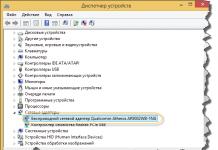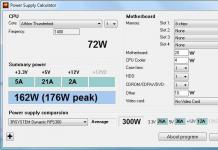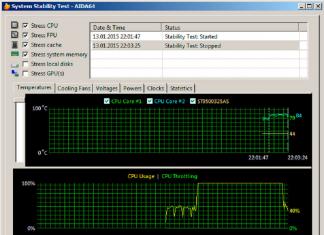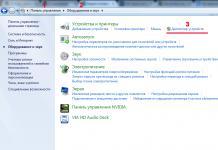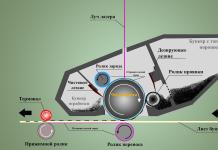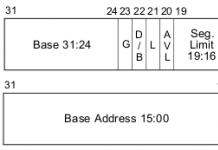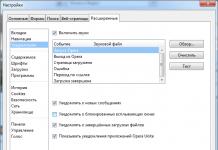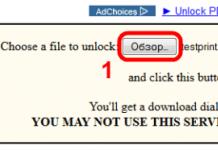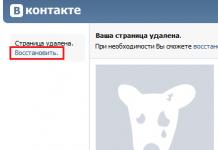Hello, dear readers of the blog site. Something I have not said anything about computer hardware for a long time. Today we will talk about the chipset. A chipset (from the English Chipset) is a set of chips that exists in any computer, whether it is a laptop or a stationary PC, and with the help of which all devices currently connected to the motherboard interact. The chipset, one might say, is the central connecting node on the .

The chipset, in turn, consists of two main components - north and south bridges. The northbridge includes a RAM controller, video processor, DMI and FSB bus controllers. The south bridge is responsible for the "input-output" ports - that is, for the operation of all kinds of peripheral devices (printer, scanner, flash drives, external hard drives, etc.), as well as for the operation of the basic "input-output" system (BIOS ).
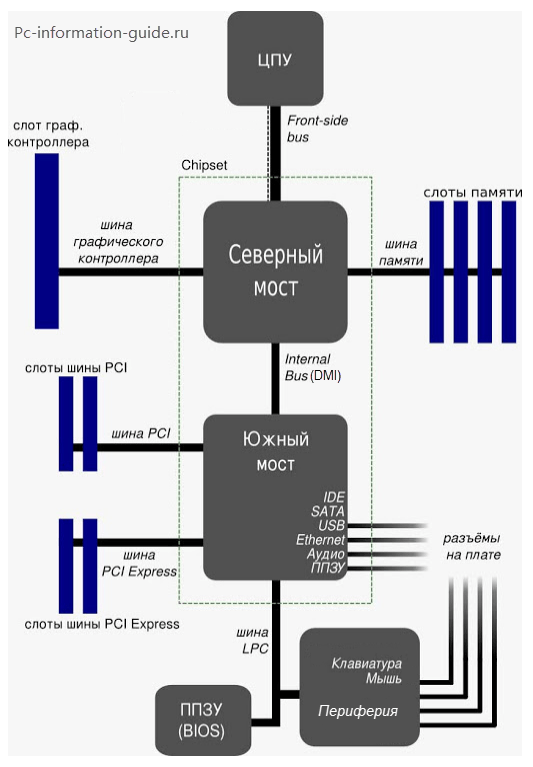
The northbridge determines the type of processor that will be installed in the processor socket on the motherboard, determines its frequency, number of cores and other parameters. It cannot be that a modern processor model will be installed in the socket, and the chipset will be outdated and will not be able to support this processor, there must be a clear match for this parameter.
By the way, the words "northern" and "southern" in the names of the bridges are there for a reason, they have an important function - they indicate the location of these bridges relative to the upper and lower edges of the board (from above, as it were, north, from below, south). In the image above, you can see that the north bridge is located exactly between the RAM and video card slots (blue connector), and the south bridge, in turn, is as close as possible to the ports for connecting external devices.
The fact is that the closer the chipset chips are to other components of the motherboard, the faster the interaction between them is carried out, roughly speaking, the speed of data exchange increases with decreasing distance. It turns out that there are no trifles here, everything makes sense. In addition, this layout allows you to create motherboards of the smallest sizes, including for laptops and netbooks.
You may have noticed that on modern motherboards northbridge may be missing as such. Now more and more often one can come across a situation in which the northbridge is structurally moved to the central processor, which significantly saves space on the motherboard, and just as significantly complicates the design of this board itself, which ultimately cannot but affect its cost, and not for the better.
So, as mentioned earlier, the motherboard chipset consists of two parts, the north bridge and the south bridge. Between themselves, they exchange data via the DMI (Direct Media Interface) bus, which is clearly visible in the diagram (Figure 2 from the beginning of the article). The FSB (Front-Side Bus) bus is responsible for connecting the processor to the north bridge, the higher its operating frequency, the faster the computer will work.
By the way, Intel has developed a new QPI bus, which has come to replace the outdated FSB. Intel developed it in response to AMD's new HT (Hiper Transport) bus. The bandwidth of the QPI bus (25.6 GB / s) has increased compared to the outdated FSB (8 GB / s). Previously, AMD had LDT (Like Data Transport) instead of the HT bus.
Please note that the chipset is equipped with cooling radiators, because during operation it can get very hot, especially under peak load. Usually, the more expensive the motherboard, the more attention is paid to all cooling elements (more radiators, larger radiators themselves and better metal from which they are made).
Another interesting point is that the chipset and, for which the motherboard is designed, are manufactured by the same company. In other words, if your processor, for example, is from AMD, then the chipset of the motherboard was made by the same company. In fact, there are not two of these companies, as is commonly believed (Intel and AMD), but as many as six, or even more. It turns out that ATI and Nvidia make not only excellent chipsets, but also chipsets.
There are two more manufacturers that have been completely ignored by fame and general recognition, these are SIS and VIA, as far as I know, these two companies are engaged only in the production of chipsets and their chipsets are extremely rare on sale. And yes, there are two much less well-known chipset manufacturers, to be honest, I don’t remember what they are called, but they mainly produce chipsets for server motherboards.
So, I propose to summarize all of the above:
- The chipset affects everything that depends on it, namely, the type of RAM, the type of processor, the versions of USB, SATA and other ports, which BIOS will be on the motherboard, etc. Therefore, the question "What is the most important component in the motherboard ?", you can safely answer - "Chipset" and no one can reproach you for the incorrectness of the answer.
- Keep in mind that the more expensive the motherboard, the cooler the chipset will be in it. It also depends on the chipset what level the built-in sound and network cards will be. On more expensive models of boards, the sound chip plays music much better ("cleaner", basses are deeper and richer), in comparison with budget models.
- There is everything two types of chipsets: in the first case, it is presented in the form of a south and north bridge, in the second case, only the south bridge can be observed on the motherboard, and the north bridge is hidden in the processor (a more modern version).
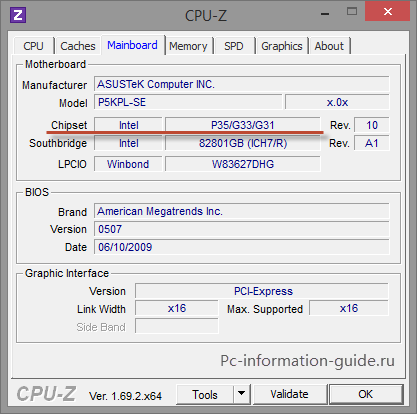
If you don't know what chipset is on your motherboard, and you don't have paper documentation for it at hand, you can use the free program "CPU-Z". In it, on the "Mainboard" tab in the "Chipset" column, the manufacturer and model of your chipset will be displayed. By the way, if it seems to you that your chipset is already outdated and you suddenly want to change it, then with all your desire you will not be able to do this, because these chips are "tightly" soldered into the motherboard. I hope I was able to explain to you what is a chipset. Thank you.