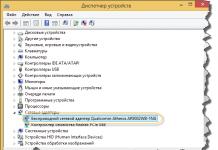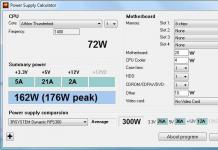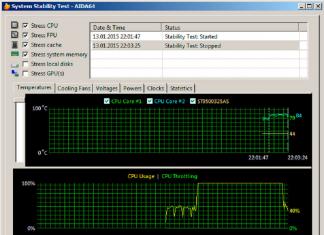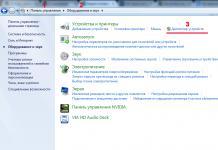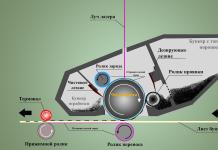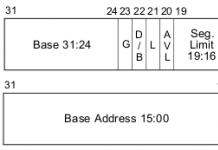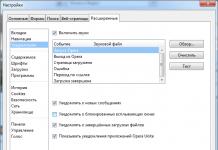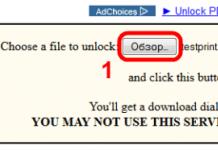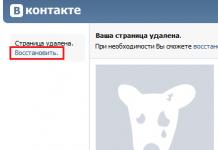The size and resolution of the display are the most obvious characteristics that have a decisive impact on the cost. As the most affordable device, we recommend 21-22-inch models with a resolution of 1920 × 1080 pixels (Full HD) with an IPS matrix at a price of 8000 rubles.
Cheaper displays tend not to justify the money spent on them. Instead of a digital HDMI or DVI input, some of them are only equipped with analog VGA. This alone is the reason for displaying a fuzzy picture, the contrast and color intensity of which are even more lost on a cheap TN matrix.
Monitors: how many inches to take?
Really good all-rounders are to be found in the category of 24-inch high-definition models with 16:9 or 16:10 aspect ratios. A monitor with a 16:9 aspect ratio displays movies and TV shows without black bars. A monitor with a 16:10 aspect ratio has more vertical space, which is very useful when surfing the web and working with programs.
The elite monitors of the middle class include devices with a larger diagonal: from 27 to 29 inches. Most 27-inch 16:9 models have a resolution of 2560×1440 pixels. They are convenient in that they provide a lot of space for working with several programs at once.

In terms of the number of dots per screen area, 27-inch displays are superior to 24-inch Full HD (110 ppi vs. 95 ppi), so icons or fonts on larger monitors are slightly smaller. But that doesn't mean you'll have to change Windows settings to scale fonts and characters to the right size - you'll only need to do that on 4K monitors.
29-inch monitors with 2560×1080 resolution seem a bit unusual at first due to their ultra-wide 21:9 screens. With daily use, this feature is useful for those users who need to view several open windows at the same time while working.
Watching movies in this format is a pleasure. In addition, the ultra-wide 29-inch displays use exceptionally high-quality IPS panels, so you can safely choose any model based on design and budget.
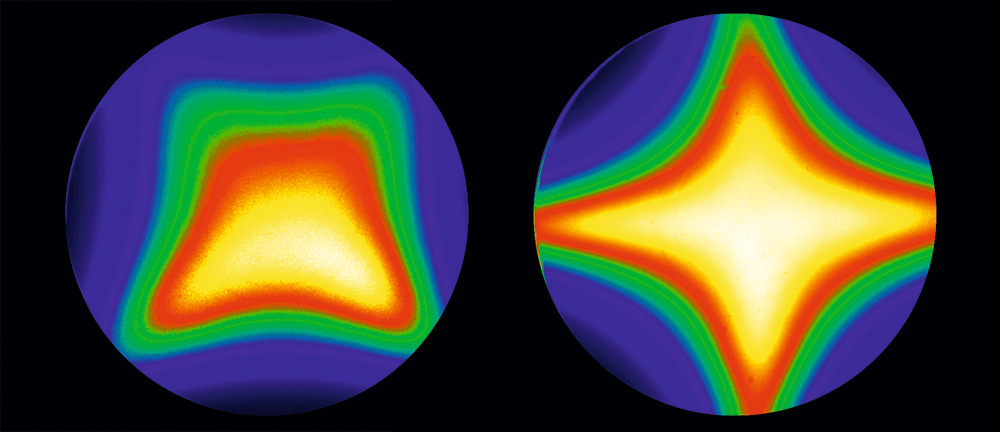
Already for 15,000 rubles you can buy a 4K monitor with a diagonal of 27 inches and a resolution of 3840 × 2160 pixels. However, we do not recommend spending money on such cheap models. Firstly, they have TN matrices installed, due to which the contrast changes at the edges of the image. Secondly, such monitors have a low frame rate, which adversely affects vision, and some games and videos may simply not start.
If you follow our recommendations and limit your choice to modern IPS matrices, also exclude old models with a low refresh rate of the screen, then you will end up choosing a 27-inch device with Full HD, QHD or 4K support at a price of 20,000 rubles.
Monitors: only IPS-matrices are good enough
TN-matrices of low quality are almost gone. They could be found only on monitors and laptops of the lower price category, but, as luck would have it, in 4K monitors they are experiencing a rebirth. Unlike high-quality IPS matrices, TN matrices use one transistor per sub-pixel, rather than two, which significantly reduces the cost of manufacturing high-resolution monitors.
The disadvantages are expressed in a decrease in contrast and, at a certain viewing angle, even inversion of the picture. These phenomena are very disturbing on monitors with a diagonal of 24 inches. Even if you sit in the center of the screen and look at it directly perpendicularly, changes in contrast will be noticeable closer to the edges of the image.
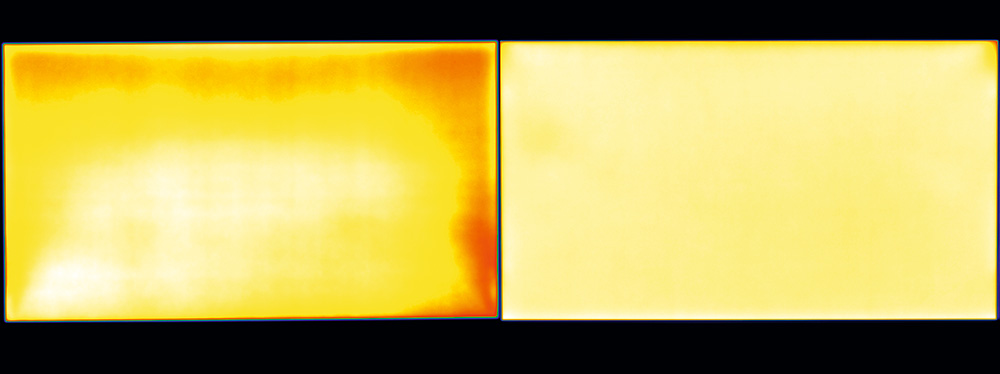
Along with the dependence on the viewing angle, image quality is also determined by other parameters. The brightness level and uniformity of illumination distribution depend on the backlight. As light sources in modern models, white LEDs are used, which should emit light with a brightness of 250 cd / m² and above.
Only very cheap devices are really bad at distributing brightness. If you often edit photos, then you should pay attention to the breadth of the color space. Monitors with the highest Adobe RGB gamut will work for you. For gamers, pixel response time and related features play an important role. In this regard, TN matrices are superior to IPS to some extent.

If a dynamic display of gameplay without artifacts is of paramount importance to you, take a closer look at devices that support technology AMD FreeSync And NVIDIA G-Sync. They keep the monitor's refresh rate in sync with the frame rate of the graphics card, eliminating side effects such as tearing, which occurs when a new frame overlaps an old one before it disappears from the display. This happens due to the fact that the monitor is not synchronized with the video card.
If you follow these recommendations, you will end up choosing a non-cheapest monitor. And then your device will most likely be equipped with HDMI (optimally 2.0), DVI and DisplayPort 1.2 interfaces. From an ergonomic point of view, it is important to consider the possibility of adjusting the monitor height. And last but not least, pay attention to the warranty. It should be two years, and even better - three years.