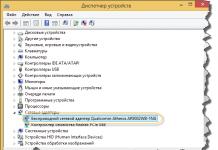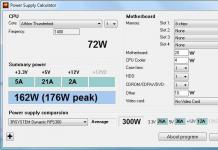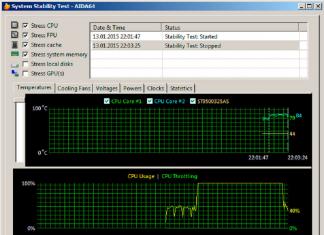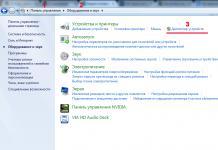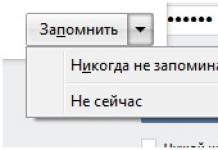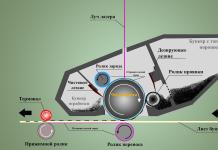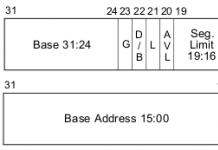How to connect a laptop internet without wires through a wifi router without wires, everyone who has already bought or is just going to buy a laptop is interested in it. In fact, this process is very simple and even a child can handle it. Indeed, today every laptop already has a built-in wireless module, which means that in order to connect wifi on laptop you don’t need to buy or configure anything additionally - everything is done in the Windows system itself.
Connecting a laptop to a WiFi router wirelessly
Well, let's figure out in order how to connect a laptop via wifi to the Internet. First, I will take as an example a model that already initially supports wireless networks, which means that it can immediately be connected to a router without wires.
- We turn on the laptop and find the WiFi mode toggle switch on the case, if any. It must be set to the "ON" position. Also, depending on the laptop model, the wireless module can be turned on when some function keys are pressed at the same time.
- Next, right-click on the battery icon in the lower right corner of the Windows panel and select "Mobility Center"
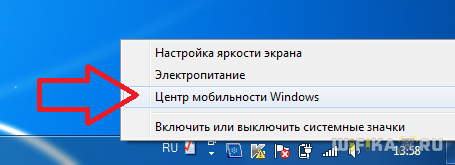
Here we look to see if the wireless mode is activated - if not, then turn it on
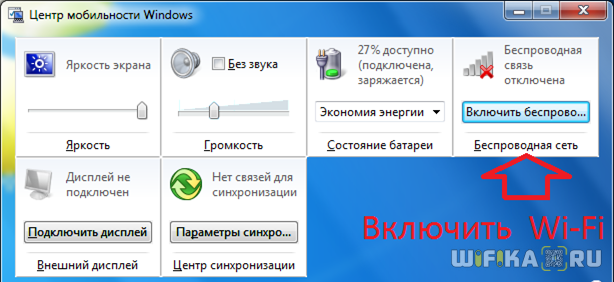
- After that, we go along the chain: “Start> Control Panel> Networks and Internet> Network and Sharing Center> Change adapter settings”. And see if "Wireless Connection" is enabled. If yes, then do not touch anything, if not, then turn it on by clicking the left mouse button.
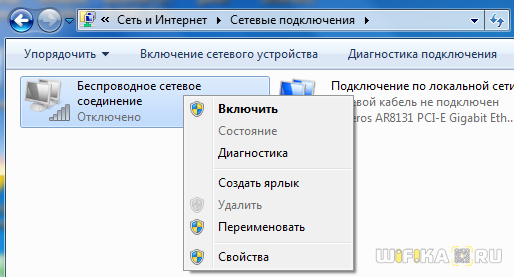
- If everything was done correctly, then in the tray with icons in the lower right corner, next to the clock, the WiFi icon should appear, indicating that the module is active, but the laptop is not yet connected to the Internet.
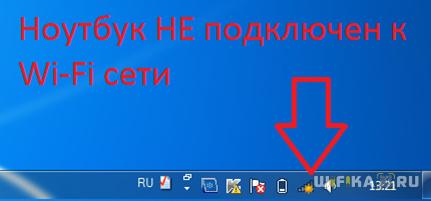
- Left-click on the icon - a list of available networks for connection will appear.
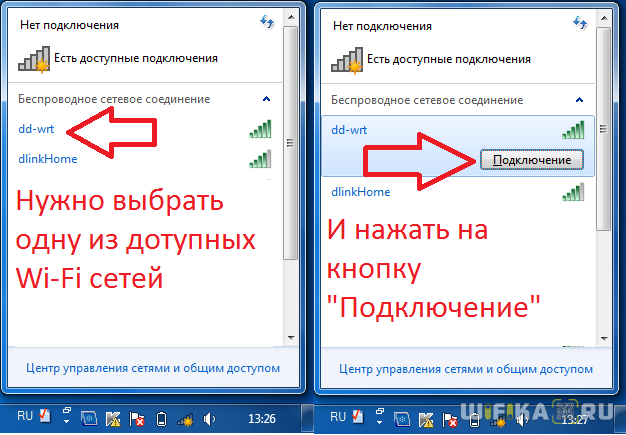
Choose from them the one from which you know the password and enter it
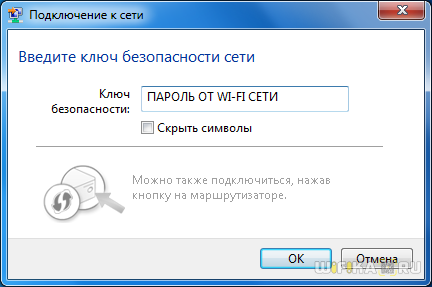
- After that, the icon in the panel will change to another one, indicating that the laptop is successfully connected to the Internet
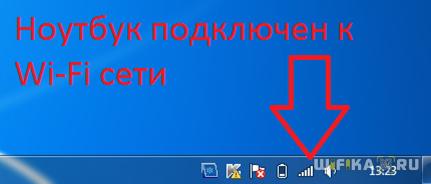
In the event that you know that there is wifi on your laptop, but it does not see it or cannot detect the adapter, then first of all try to make sure that the drivers are installed correctly on it - update them if necessary. I described in more detail about problems in network discovery here and.
How to connect WiFi on a laptop without a module?
If your copy of the laptop does not have a built-in wireless module, then in order to connect the laptop via a wifi router to the Internet, you need a USB adapter. We read about which one is better to buy and how to install it.
I also separately wrote about all laptops to WiFi.
In the event that you are outside the coverage area of the WiFi wireless network, then you can connect your laptop to the Internet through a cellular operator using a special device - a 3G / 4G modem. I wrote about this in detail in - I advise you to read it.
That's actually all I wanted to tell today about connecting a laptop to a WiFi router - I hope that this post, as well as others to which I gave links, will fully answer questions regarding accessing the Internet from a laptop. If there are still left - ask in the comments!