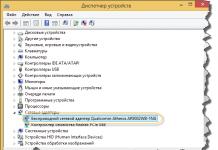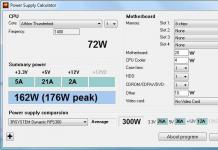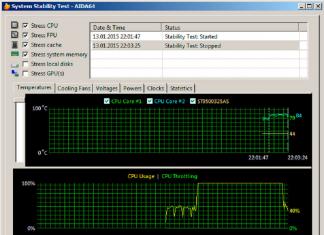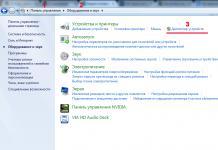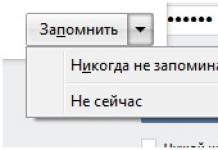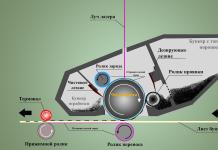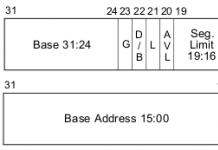Hi all! After reading the article below, you will learn how to connect a laptop to the Internet via wifi. A laptop is considered a mobile computing device. By purchasing it, the user gets the opportunity to function with it absolutely anywhere. It is not very favorable to connect a laptop to the global network via a cable. By connecting the Internet in this way, the laptop turns into a simple home PC. That is why I decided to take this topic, as it is currently very relevant.
The first step is to find the “wifi” icon. Such a sign may look different for everyone, it will depend on whether the laptop is connected to Wi-Fi or not.
This icon serves as an assistant for various operations.
So, after that, a window will appear in which all available network points will be displayed. Select the desired network and click Connect.
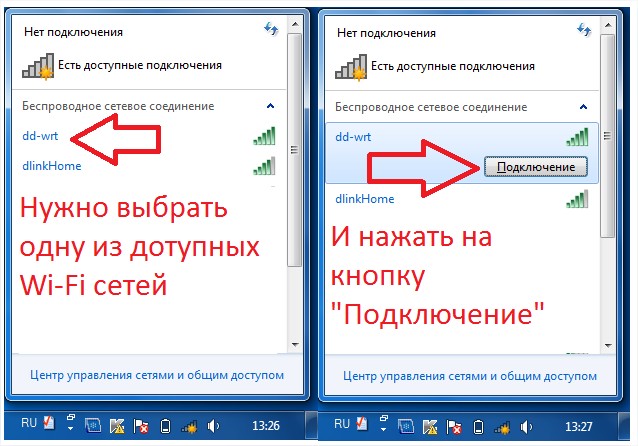
Then there are 2 options. In the case of a network that is not password protected, the connection will occur immediately. If the network is password protected, then a window will appear where you will need to fill in the line.
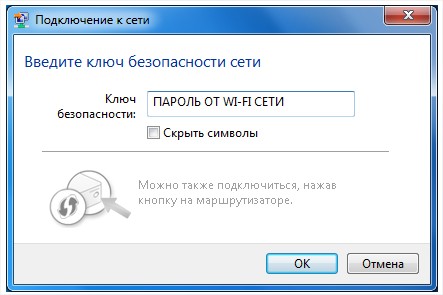
After entering the password data, the Internet should work.
If you have any problems, then read on.
Can't find the right icon
If you have such a problem as the absence of the “wifi” icon on the taskbar, then your wifi module is disabled. To enable it, do the following:
- Enter the "Control Panel";
- Go to "Network and Internet";
- Then visit the "Network and Sharing Center";
- Select "Change adapter settings";
- Find "Wireless Network Connection" and connect it through the context menu.
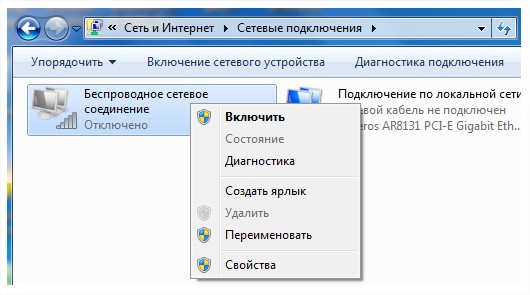
Sometimes a similar issue is tied up due to the lack of drivers. In this case, they will need to be simply installed.
The icon is marked with a red cross
This is another common problem. In this case, the user will not be able to connect.
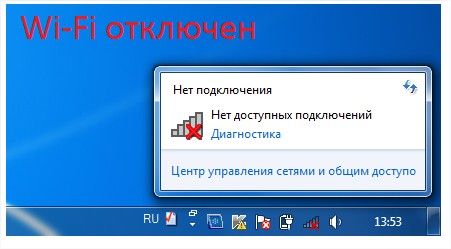
Usually, this means that such a module is disabled through the "Mobility Center" or through certain buttons on the body of the laptop itself.
To solve the problem you need:
- select the battery icon with the right mouse button;
- select "Windows Mobility Center";
- Select "Enable Wireless.
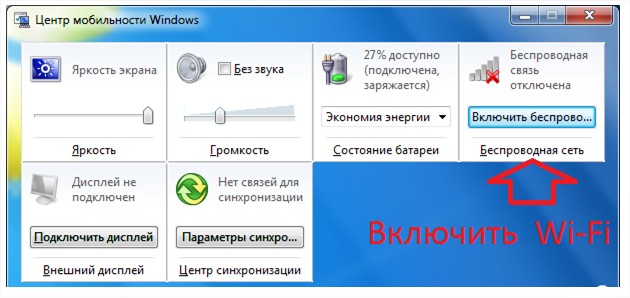
If such a network is already enabled in this paragraph, then the fact is that the module is turned off through the buttons, or key combinations.
Conclusion
Thus, now you know how to connect a laptop to the Internet via wifi. I hope that my information will be useful to you. Thank you for your attention, good luck everyone!
How to connect laptop to internet via wifi?