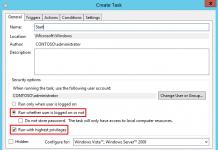Фотополимерные (стереолитографические, SLA) 3D принтеры требуют другого подхода подготовки модели для печати (слайсинга) нежели «классические» (FDM) 3D принтеры. С учетом возрастающей популярности SLA-принтеров желателен бесплатный и простой в обращении слайсер. Поэтому инженеры из Formlabs сделали , который работает прямо в браузере, поскольку он написан на javascript.
Слайсер принимает файлы STL и формирует на его основе растровые изображения с представлением каждого слоя. Он использует WebGL, чтобы произвести слайсинг максимально быстро.
Интерфейс онлайн-слайсера предлагает в первую очередь выбрать файл модели для ее последующей печати. Затем следует выбрать масштаб. Далее можно поворачивать загруженную модель по всем трем осям X, Y и Z. После этого предлагается выбрать высоту слоя в микрометрах. По умолчанию стоит 100 мкм. В конечном итоге, нажав на кнопку Make slices, мы запустим процесс слайсинга нашей загруженной модели.
Поскольку это открытый проект, созданный по лицензии MIT license, то код слайсера можно найти на GitHub . Так как эта программа не является промышленной разработкой, то вы вполне можете пользоваться ее результатами на своем SLA или DLP-принтере. Более того, по заверениям самих разработчиков, этот слайсер был написан за два дня непрофессиональными программистами, которые не слишком сильно разбираются в современных версиях языка программирования javascript. Так что ожидать от этой разработки каких-то профессиональных качеств явно не стоит. Хотя она делалась с учетом опыта программирования более серьезной программы компании Formlabs, названной PreForm, которая направлена непосредственно для подготовки 3D моделей для печати на принтерах Formlabs. PreForm уже не является такой простецкой программой и не выполняется в браузере в режиме онлайн. Она доступна для скачивания как для компьютеров с Windows (7 и выше), так и для Mac (с версией операционной системы OS X 10.7 и выше). Хотя PreForm рассчитана на более профессиональные 3D принтеры, все же она не избалована сложностью, и делается в ней все довольно быстро и почти на интуитивно понятном уровне. Впрочем, и бесплатный онлайн-слайсер вполне может сгодиться для домашнего использования в случаях, когда нужно быстро и без особых усилий вывести на печать на своем стереолитографическом 3D принтере какую-нибудь несложную модель. А отсутствие необходимости его установки экономит как время пользователя, так и место на жестком диске компьютера.
Перевод сайт
Благодарим Вас за интерес к информационному проекту сайт.
Если Вы хотите, чтобы интересные и полезные материалы выходили чаще, и было меньше рекламы,
Вы можее поддержать наш проект, пожертвовав любую сумму на его развитие.
28 октября 2013 в 14:42
10 правил подготовки модели к 3D печати
- Работа с 3D-графикой
- Tutorial
Скачал модель, распечатал, пользуйся - что может быть проще!? Но, если говорить про FDM 3D-принтеры, то не каждую модель можно распечатать, и практически каждую модель(не подготовленную для 3D-печати) приходится подготавливать, а для этого необходимо представлять как проходит эта 3D-печать.
Для начала пара определений:
Слайсер – программа для перевода 3D модели в управляющий код для 3D принтера.(есть из чего выбрать: Kisslacer, Slic3r, Skineforge и др.). Она необходима, т.к. принтер не сможет скушать сразу 3D модель (по крайней мере не тот принтер о котором идёт речь).
Слайсинг (слайсить) – процесс перевода 3D модели в управляющий код.

Модель режется (слайстися) по слоям. Каждый слой состоит из периметра и/или заливки. Модель может иметь разный процент заполнения заливкой, также заливки может и не быть (пустотелая модель).
На каждом слое происходят перемещения по осям XY с нанесением расплава пластика. После печати одного слоя происходит перемещение по оси Z на слой выше, печатается следующий слой и так далее.
1.Сетка
Пересекающиеся грани и ребра могут привести к забавным артефактам слайсинга. Поэтому если модель состоит из нескольких объектов, то их необходимо свести в один.
Но нужно сказать, что не все слайсеры чувствительны к сетке (например, Slic3er).
И даже если сетка кривая, а исправлять её руками лень, то есть прекрасный бесплатный облачный сервис сloud.nettfab.com , который поможет в большинстве случаев.
2. Плоское основание
Желательное, но не обязательное правило. Плоское основание поможет модели лучше держаться на столе принтера. Если модель отклеится (этот процесс называют деламинацией), то нарушится геометрия основания модели, а это может привести к смещению координат XY, что ещё хуже.
Если модель не имеет плоское основание или площадь основания мала, то её печатают на рафте - напечатанной подложке. Рафт портит поверхность модели, с которой соприкасается. Поэтому при возможности лучше обойтись без него.
3. Толщина стенок
Стенки должны быть равными или толще, чем диаметр сопла. Иначе принтер просто не сможет их напечатать. Толщина стенки зависит от того, сколько периметров будет печататься. Так при 3 периметрах и сопле 0,5mm толщина стенок должна быть от 0.5, 1, 1.5, 2, 2.5, 3mm, а свыше может быть любой. Т.е.толщина стенки должна быть кратна диаметру сопла если она меньше N*d, где N - количество периметров, d - диаметр сопла.4. Минимум нависающих элементов
Для каждого нависающего элемента необходима поддерживающая конструкция – поддержка. Чем меньше нависающих элементов, тем меньше поддержек нужно, тем меньше нужно тратить материала и времени печати на них и тем дешевле будет печать.Кроме того поддержка портит поверхность, соприкасающуюся с ней.
Допускается печать без поддержек стенок, которые имеют угол наклона не более 70 градусов.

5. Точность
Точность по осям XY зависит от люфтов, жёсткости конструкции, ремней, в общем, от механики принтера. И составляет примерно 0.3 мм для хоббийных принтеров.Точность по оси Z определяется высотой слоя (0.1-0.4 мм). Отсюда и высота модели будет кратна высоте слоя.
Также необходимо учитывать, что после остывания материал усаживается, а вместе с этим изменяется геометрия объекта.
Существует ещё программная сторона проблемы - не каждый слайсер корректно обрабатывает внутренние размеры, поэтому диаметр отверстий лучше увеличить на 0.1-0.2 мм.
6. Мелкие детали
Мелкие детали достаточно сложно воспроизводятся на FDM принтере. Их вообще невозможно воспроизвести, если они меньше, чем диаметр сопла. Кроме того при обработке поверхности мелкие детали станут менее заметны или исчезнут вовсе.7. Узкие места
Узкие места очень сложно обрабатывать. По возможности необходимо избегать таких мест, требующих обработки, к которым невозможно подобраться со шкуркой или микродрелью. Конечно, можно обрабатывать поверхность в ванне с растворителем, но тогда оплавятся мелкие элементы.
8. Большие модели
При моделировании необходимо учитывать максимально возможные габариты печати. В случае если модель больше этих габаритов, то её необходимо разрезать, чтобы напечатать по частям. А так как эти части будут склеиваться, то неплохо бы сразу предусмотреть соединения, например, «ласточкин хвост».
9. Расположение на рабочем столе
От того, как расположить модель на рабочем столе зависит её прочность.Нагрузка должна распределяться поперек слоев печати, а не вдоль. Иначе слои могут разойтись, т.к. сцепление между слоями не 100%.
Чтобы было понятно, взглянем на две Г-образные модели. Линиями показаны слои печати.

От того как приложена сила относительно слоёв зависит прочность напечатанной детали. В данном случае для правой «Г» достаточно будет небольшой силы, чтобы сломать её.
Table of Contents
Want to get the best results from your 3D printer? Check out the 18 best 3D slicer software tools in 2019. Most of them are free!
The process that ignites 3D printing innovation is comprised of a few essential tools. Obviously, you have the 3D model and the 3D printer, but there’s an instrumental piece to the puzzle right in between those two points. 3D printing slicer software essentially acts as the middleman between the 3D model and printer.
For those who don’t know, a 3D printing slicer prepares the selected model for your 3D printer, generating g-code, which is a widely used numerical control (NC) programming language. There is a large number of slicing software out there, many of which are free. To help you find the perfect fit, here’s a list of the top 3D printing slicer software tools.
Note: At the end of this guide, we answer some .
But for now, let’s get started with the best 3D slicer software tools to use with your 3D printer.
Best 3D Slicer Software for 3D Printers in 2019 (Most are Free)
| Software | User | Price | OS |
|---|---|---|---|
| Beginners, Advanced Users | Freemium | Browser, Windows, Mac | |
| Beginners, Advanced Users | Freemium | Browser, Raspberry Pi, pcDuino | |
| Beginners, Advanced Users | Free | Windows, Mac, Linux | |
| Beginners, Advanced Users | Free | Windows, Mac, Linux | |
| Advanced Users | Free | Windows, Linux | |
| Beginners, Advanced Users | Free | Windows, Mac, Linux | |
| Beginners, Advanced Users | Free/$35 | Windows, Mac, Linux, Raspberry Pie | |
| Beginners | Free | Windows, Mac | |
| Beginners, Advanced Users | Free | Windows, Mac, Linux | |
| $1,000 to $4,300 (annual subscription) | Windows | ||
| Intermediate Users, Advanced Users | Free | Raspberry Pi, Windows, Mac Linux | |
| Intermediate Users, Advanced Users | Free | Windows, Mac, Linux | |
| Beginner, Advanced Users | Free trial, $9.99/month | Browser | |
| Beginners, Advanced Users | $150 | Windows, Mac | |
| Advanced Users, Professional Users | Free | Windows, Mac, Linux | |
| Advanced Users | Free | Browser | |
| Beginners | Free | Windows, Mac | |
| Beginners | Free | Windows, Mac |
3DPrinterOS is a cloud-based platform that integrates all the different components essential to 3D printing. The name tells you pretty much what it is all about: You plug your 3D printer into your computer and host it from within your browser or the desktop application. Apart from slicing, 3DPrinterOS includes different options to repair your mesh, downloading from Sketchfab.com or printing on an industrial machine, but some premium features are only available for a fee. The company has pledged, however, that slicing will always be free.
There are three 3D printer slicer apps integrated into 3DPrinterOS the standard 3D slicer software (dubbed “Cloud Slicer”), “Slicer 2” and a dedicated “Makerbot Slicer”. The range of supported 3D printers is very broad, as can be expected from a commercial solution.
“Cloud Slicer” and “Makerbot Slicer” are virtually identical in terms of their UI and functionality. Like in other 3D slicer software tools, you can choose between varying levels of complexity (“Simple”, “Advanced” and “Expert”). As a bonus, the app can also estimate the Price of the printed file. “Slicer 2” pursues another UI philosophy: You can choose from a list of presets that you can adapt to your needs or, if you like precise control over your prints, you dive straight into the intricacies of manually configuring your print from scratch.
What’s great? Once your G-Code is generated, you can preview it in the “Toolpath Viewer”. Also if you are really confident in your abilities, you can enter your Slicer settings as JSON code.
What’s not so great? Of course, we would like to use the premium features for free. But that would just unfair to the company, right?
Suited for 3D printing beginners and semi-pros who want a reliable environment to print their 3D models.
Price Freemium
OS Browser, Windows, Mac
This cloud-based platform is built around a similar philosophy as 3DPrinterOS and Octoprint. The actual hosting of 3D printers is achieved through a dedicated device, called Astrobox (basically a Raspberry Pi). This allows you to monitor and control your printer from any web-enabled device in the world. If you are into that sort of thing.
If you don’t have a 3D model to print, you can either download from one of the integrated web-services, like the search engine Yeggi, download from the repositories CGTrader and Thingiverse. Or design a 3D model from scratch in the web-based 3D modeling tools 3DSlash and Leopoly. In case your 3D model won’t print properly you can connect Astroprint to 3DPrintCloud to get it fixed. Finally, if you don’t have a 3D printer of your own, you can have your files printed via i.materialise.
The 3D slicer software itself is very straightforward. In simple mode, you choose your material and the desired quality. In the advanced mode, you can leave no stone unturned to achieve your goal.
What’s great? The integration of many other web services promises to be a great gateway exploring the world of desktop 3D printing.
What’s not so great? While Astroprint offers a user-friendly slicing experience, users have a bit less flexibility and control over the printing process compared with other programs.
Suited for beginners who shy away from investing time and money in dedicated 3D printing software suites.
Price Freemium
OS Browser, Raspberry Pi, pcDuino
With a user interface that many compare to Simplify3D, CraftWare certainly deserves attention for presenting itself as a free alternative to the popular $150 3D printing slicer. Developed by the 3D printer manufacturer CraftBot, CraftWare is compatible with nearly any FDM 3D printer. The first thing users will notice is the colorful and intuitive interface, which provides full control over the 3D printing settings.
Other noteworthy features include interactive print management, which reduces the over build time and adds optimized supports to the model. With the g-code visualizer, users can view each print layer-by-layer from every conceivable angle, providing a 360 view of the model.
According to the manufacturer, the slicer utilizes an algorithm that generates the best possible toolpath for the 3D printer. In addition, on CraftWare, models can be easily scaled, rotated, and cloned before being arranged on the virtual build platform.
What’s great? An intuitive and colorful interface that can only be rivaled by paid options like Simplify3D.
What’s not so great? Some users claim that print quality doesn’t match that of Cura or Simplify3D.
Suited for beginners and expert users who want similar functionalities to Simplify3D, but without paying out of pocket for it.
Price Free
OS Windows, Mac, Linux
Cura was developed, hosted and maintained by 3D printer company Ultimaker and its fervent community of users. As the company has its roots in Open Source, the 3D slicer software came out as a freebie – and it stayed that way ever since. Over the years, Cura even added profiles for competitor 3D printers. Many companies wouldn’t do that.
It can be fed STL, 3MF, and OBJ file formats – which the 3D slicer software will also repair if needed. It will show a toolpath, printing time and material estimates. Ultimaker continues to update Cura, and also allows users to develop third-party plug-ins, ensuring that this highly popular slicer is always on the cutting edge.
What’s great? It‘s suited for novices and experts alike as a beginner, you’ll just see the most important settings. For experts, there are over 200 settings to fiddle with. The graphical user interface is fast; with some workarounds, you can even handle dual material prints. The 3D slicer software handles huge STL moderately fast. We found Cura gave us good, not necessarily excellent results.
What’s not so great? There are some minor features missing (i.e. Octoprint support) and the print time estimates are sometimes off around 10 – 20 percent.
Suited for 3D printing beginners and semi-pros
Price Free
OS Windows, Mac, Linux
IceSL is beyond any doubt one of the most remarkable tools available for 3D printing. It is not merely a 3D slicer software, but also a 3D modeling tool. In the left window, you can edit your mesh directly in Lua code. At first glance, this may seem like a frightening prospect, but as in OpenSCAD, this enables some nifty parametric modeling. The center window is a live preview.
Finally, on the right, you can find a wide array of slicing settings that are sure to dishearten any beginner. Besides the usual features we expect from a 3D printer slicer (supports, dual color printing etc.), IceSL boasts ooze shielding, that protects your model against “extruder drippings”. Ugh! Another useful feature is the layer by layer view of GCode.
What’s great? Die-hard coders will love the amount of control IceSL gives them.
What’s not so great? Why is there no Mac version of this gem?
Suited for intermediate to advanced users who like to keep their 3D printers close, but their G-Code closer.
Price Free
OS Windows, Linux
Developed by the 3D printer manufacturer Raise3D, ideaMaker is a 3D printing slicer that focuses on offering a user-friendly and versatile experience. While it’s certainly compatible with Raise3D 3D printers, this slicing software is also compatible with most FDM 3D printers. It operates on a natively-compiled, multi-threaded, 64-bit slicing engine that enables fast slicing speeds.
There are a number of features that aim to simplify the slicing process, automatic support generation (and manual, too), repair for lackluster models, and auto-layout for multiple files in a single print job. ideaMaker is also advantageous for slicing complex models, as it can automatically separate parts in assemblies. You can also view cross-sections of your 3D models. Despite offering a multitude of settings, ideaMaker is still incredibly easy to use, requiring just four clicks to prepare a 3D print.
Another benefit of ideaMaker, aside from it being free, is that it also doubles as a 3D printer management platform. You can keep track of multiple printing profiles and seamlessly switch between different print settings, you can also monitor and manage the ongoing print job remotely. Input file formats include STL, OBJ, and 3MF, while the software can be used in English, Korean, Japanese, Chinese, and more.
What’s great? It’s incredibly easy-to-use and highly intuitive, making it perfect for beginners or experts looking for a simple and clean slicing experience.
What’s not so great? Since it’s less popular than Cura and others, it has less of a robust and helpful community around it.
Suited for beginners and intermediate users looking for an easy-to-use and straightforward 3D printing slicer.
Price Free
OS Windows, Mac, Linux
Don’t be fooled by the acronym of this program, it may be called “Keep It Simple Slicer”, but depending on which version you choose, it can be actually a pretty sophisticated piece of software. Some have hailed it as a worthy alternative to the other 3D slicer software tools, others complained about the confusing interface.
While the free version is sufficient for amateurs that print with only one extruder, the pro version enables multi-head printing. GCode can be generated with a minimum amount of settings. For advanced settings, you’ll need to purchase the pro version. This version allows for combining multiple STL files into one print.
What’s great? KISSlicer is a worthy alternative to the other 3D printer slicer software tools on this list.
What’s not so great? While this 3D slicer software supports most desktop 3D printers on the market out of the box. If you happen to need GCode for a printer that is not on the list, you have to manually adapt the program.
Suited for beginners and advanced users who can take advantage of the pro features.
Price Free, Pro $35 (commercial), $25 (educational)
OS Windows, Mac, Linux, Raspberry Pie
MakerBot Print is dedicated to the MakerBot line of 3D printers. Unlike general 3D slicer software tools that cater to a broad range of 3D printers, MakerBot Print’s algorithm automatically adjusts slice settings for your specific 3D printer mode and extruder type. The engineers included a very nifty feature that is useful when preparing a whole series of components, it will automatically arrange meshes across one or more build plates. You can access and print Thingiverse objects from within the program. Plus, this program has a feature known from OctoPrint: you can monitor and control your 3D printer via webcam built into your printer.
What’s great? With MakerBot Print you will get the highest possible quality from your MakerBot printer. Beginners will love its ease of use, while advanced users will appreciate the help in printing on a larger scale.
What’s not so great?
Suited for Beginners to advanced users who want to print without hassle.
Price Free
OS Windows, Mac
MatterControl is a 3D printer host for your desktop computer, that means the two will have to be connected for the entire print. Alternatively, you can save the GCode file on an SD Card. The interface is remarkably well structured. To the left side, you can reorder the print queue with your mouse (That’s right! Now you can open your own hub!). Toggle to the right and slice the prints to your liking.
MatterControl features three slicing engines (MatterSlice, , and ), making it easy to experiment and compare the results. In basic mode, you can adjust layer height, fill density, support material, and raft. The settings can be saved and applied to successive prints. The advanced features niceties like auto mesh repair and support for multiple extruders. In order to foresee possible hiccups of your print, you can preview the entire process layer by layer.
What’s great? This is the sort of 3D slicer software that will still be relevant as your expertise in 3D printing matures.
What’s not so great? Depending on your 3D printer, the quality does not yet compare to other, more mature 3D slicer software.
Suited for beginners to advanced users who want to print a lot.
Price Free
OS Windows, Mac, Linux
Netfabb has come a long way. What started out as freeware developed into a mighty toolkit for handling STL files. This 3D slicer software for 3D printers offers great features that allow you to analyze, repair and edit STL files before you get to the slicing stage.
Autodesk acquired Netfabb in 2015. Since then, has program has split into three products: Netfabb Standard, Netfabb Premium and Netfabb Ultimate. Don’t let the “Standard“ in the name fool you; even the smallest version is actually very powerful 3D printing software.
What’s great? Netfabb Basic is a true swiss army knife for 3D printing. Students can try the software for three years.
What’s not so great? The price. As with every other Autodesk software, the pricing model has switched to a subscription. As of April 2017, you get a trial for 30 days, where you can check out all the professional features. The annual price is $1.000 for Standard, the Premium version will set you back $4,300. Ultimate prices aren‘t even shown on the website.
Suited for Semi-professional users who need 3D slicer software to prepare STL files for 3D Printing.
Price $1000 to $4300 (annual subscription)
OS Windows
The OctoPrint is a nifty piece of machinery that hosts your 3D printer, allowing you to control and monitor all its activities from your web browser and handheld devices. The application itself is installed on a Raspberry Pi, that you can extend e.g. with a webcam and a plethora of plugins. This way, 3D printing jobs can be loaded onto your printer without the pesky shuffling of SD cards. Among the many great features that we have discussed elsewhere, is an integrated 3D slicer software based on the trusted CuraEngine. Which basically means that you won’t even need to slice your files on a computer anymore, you can just send over the STL model and the printer will do the rest.
What’s great? This testament to human ingenuity is completely Open Source and gaining more and more followers every day.
What’s not so great? What is there not to like?
Suited for Intermediate and advanced users want to stay in control of their equipment.
Price Free
OS Raspberry Pi, Windows, Mac, Linux
If you’re ready to graduate to the next level of 3D slicer software but want to stay within an open source framework, then Repetier is a compelling option. This is the great-granddaddy of 3D printing software and the favored choice within the RepRap maker community.
Now, the thing to note is that this application straddles the intermediate to advanced user spectrum. Pitched as an all-in-one solution, it offers multi-extruder support (up to 16 extruders!), multi-slicer support via plugins, and support for virtually any FDM 3D printer on the market. Be prepared to do a lot of tinkering!
Moreover, Repetier Host also offers remote access features, via Repetier Server. Similarly to OctoPrint, you install it on a Raspberry Pi, so you can access and control your 3D printer from anywhere via a browser on your PC, tablet or smartphone.
What’s great? It’s the favorite open source 3D slicer software of the RepRap maker community.
What’s not so great? Print quality is reportedly better on newer 3D slicer software, like Cura.
Suited for Intermediate Users who are not afraid to tinker.
Price Free
OS Windows, Mac, Linux
Geared toward the entire 3D print workflow, including 3D model design, SelfCAD is an interesting new beast. More a one-stop-shop for makers designing their own models to print, in addition to a robust 3D model app, SelfCAD utilizes its own 3D slicer in its print preparation process.
Indeed, you can channel your freshly crafted model over for slicing, with remarkably advanced print preparation controls, plus all the usual suspects such as layer height, infill density by percentage, print speed et al. Simply download your generated g-code, and you’re good to go.
What’s great? After slicing you get a detailed layer preview with a slider. This also displays an estimated print time, material usage and final model weight. Also, Spaghetti infill - while chaotic and prone to mess up your print - is a lot of fun.
What’s not so great? One step short of true greatness. A 3D slicer software is still one step removed from actually printing. If we could pipe the g-code directly to a printer via some kind of cloud interface SelfCAD would be a force to be reckoned with.
Suited for Beginners looking to design printable objects. The simple interface gives a low jumping on point, but the sky is the limit.
Price: Free 30-day trial, $9.99/month
Simplify3D is a 3D slicer software for pros. It supports nearly all available 3D printers – you can download and import over 100 3D printer profiles. If your model isn’t on the list, it’s relatively easy to add a profile on your own.
The software allows you to import, scale, rotate and repair your 3D model until it is just right. The import of STL, OBJ or 3MF files is very fast, and even huge meshes are displayed in no time.
There are a ton of settings which you can fiddle around with: Extruders, layer control, various infill methods, temperature and cooling settings, even raw G-code and scripts can be edited. These settings can be saved in so-called “Processes”, which can come in handy if you’re experimenting with different settings, 3D printer nozzles or different filaments. Help is available by hovering over the buttons.
What’s great? Simplify 3D can help you to get the quality you always looked for. And even though this 3D slicer software offers a huge variety of options, you won’t feel overwhelmed using it. Also, the quality of the documentation is outstanding. Professionals will love the editable supports.
What’s not so great? It would be unfair to say „the price“. Still, it’s quite an investment for a hobby 3D printer enthusiast.
Suited for everyone who wants to get quality prints. Though there‘s a basic mode, you should have some experience with a 3D printer, though.
Price $150 for a 2-computers license.
OS Windows, Mac
Slic3r is open source 3D slicer software with a reputation for adding bleeding edge features not found anywhere else. The current version of the 3D printing software includes multiple views so users can better preview how their models will 3D print.
There’s also an incredible new honeycomb infill that’s created in three dimensions: the first time that an infill pattern that can be varied across layers instead of repeating the same pattern. This can greatly increase the strength of the internal infill and your final print.
Another feature is direct integration with OctoPrint. When files are sliced on the user’s desktop, they can now be uploaded directly to the user’s OctoPrint box with the click of a button.
Over the years, the community experimented with settings, materials and news 3D printers – all that knowledge went into Slic3r. It the birthplace of many features we take for granted today (to name a few: multiple extruders, brim, micro layering, bridge detection, command line slicing, variable layer heights, sequential printing (one object at a time), honeycomb infill, mesh cutting, object splitting into parts…).
What’s great? Thanks to real-time 3D slicing, the software is reasonably fast even on slow computers. If you change a setting, the software only calculates affected parts. It includes real-time incremental slicing, 3D preview, toolpath preview in 2D and 3D, 3D honeycomb infills, a customizable bed shape, integration with OctoPrint, pressure regulation and much more.
What’s not so great? There are no print time and material estimates so far.
Suited for 3D printing experts and pros. Newcomers will find this 3D slicer software intimidating thanks to “feature overload”.
Price Free
OS Windows, Mac, Linux
Price Free
OS Browser
Most of the 3D slicer software tools on our list do a decent job, considering they generate G-Code for almost every 3D printer out there. If you want more than “a decent one”, take a look at Tinkerine Suite. It was specifically designed for the Ditto and Litto series 3D printers and prides itself to be “the most user-friendly 3D slicing software”. Indeed, the user interface is refreshingly uncluttered. Still, this 3D slicer software is capable of basic editing and creating support structures for 3D models. The settings for Tinkerine’s 3D printers can be selected quickly, with only a few, yet powerful, options to tinker with.
What’s great? Tinkerine Suite guarantees to achieve the best possible results for Tinkerine’s printers.
What’s not so great? If you decide to switch to another 3D printer manufacturer, you will have to learn a new 3D slicer software as well.
Suited for beginners to intermediate users who want to make sure their prints are pitch perfect.
Price Free
OS Windows, Mac
Z-Suite follows the same philosophy as Tinkerine Suite. It is a program dedicated to the 3D printers of one manufacturer – in this case, Zortrax. The program has limited editing capabilities that allow you to split a given mesh into several pieces, or scale it. Although the clean user interface leaves only a few choices to the user, the included 3D slicer software fulfills basic slicing needs. It features four infill options for you to choose from and allows you to create support structures for your mesh. Z-Suite produces proprietary “Z-Code”.
What‘s great? You get a program that is custom fit for your 3D printer brand and your 3D printer brand alone!
What’s not so great? The flip side is, the 3D slicer software is custom fit for one brand of 3D printers alone…
Suited for Beginners users who want to make sure their prints are pitch perfect.
Price Free
OS Windows, Mac
Essential Questions about 3D Slicer Software
What does a 3D slicer software do?
So, what does a 3D slicer software do? A 3D slicer is a piece of software, running on a computer. It acts as an interpreter for your 3D printer. You feed it a 3D file, usually, that’s an (which describe coordinates in a three-dimensional grid). The 3D slicer software then cuts the object in many horizontal layers and produces a path a printhead can follow – line by line, layer by layer.
So, any decent 3D slicer software will create:
- a toolpath (more or less intelligently) based on the geometry of your STL-file.
- a percentage of infill to save 3D printing time and material.
- constructions of support material, if the geometry is difficult to print. These supports are meant to be removed after the print is finished.
After analyzing the file and offering you choices and settings, the software generates a „G-code“ file that‘s tailored for the machine you’re using. It describes coordinates, nozzle and bed temperatures, fan control, printhead speed, and other variables.
Why is a 3D slicer software so important?
If you use a good 3D slicer software, you will get better results, even from a mediocre machine. If the 3D slicer software isn’t good, you will more likely encounter a misprint or run into .
What separates a good 3D slicer software from the bad?
There are several variables you can check in search for the best 3D slicer software for your 3D printer:
- STL import speed : It doesn’t seem to be a big thing, but if you’re handling complicated files on a slow computer, you don‘t want to fetch a coffee until the software is finished displaying the file.
- viewer capabilities : If you don’t own some CAD software, you’ll probably see your printable file for the first time when you open it in the 3D slicer software. Good software should offer the possibility to turn and zoom to any point of your 3D model flawlessly and fast.
- STL repairing : A good 3D slicer software won’t leave you in the dark. If there are errors in your 3D model, it should bring them to your attention – and ideally, repair them automatically.
- Usability : How difficult is the 3D slicing software to use? Are there settings for beginners? More options for experts? Does it have a modification history? Does it store files locally or in the cloud? Does the workflow feel right? Can you use Undo and Redo? All these questions for a “good” 3D slicer are highly subjective – but you’ll get the idea.
Давненько я ничего не писал и не бодрил народ.
В своей работе по обучению новичков, постоянно сталкиваюсь с одним вопросом. Какой слайсер выбрать первым для освоения новичку?
Речь идет именно о людях, которые 3D-принтер приобрели для печати. И ковыряться в его устройстве готовы максимум для обслуживания. Да, таких много и принтеров, которые надо только обслуживать, тоже достаточно.
Так вот, тут и возникает небольшая проблема. Это даже вопрос больше производителям. В том числе к нашим российским.
По-уму принтер должен комплектоваться простым софтом для новичков – нажал кнопку – получил результат. Да, он может быть неидеальным, но для простой модели печать не должна представлять трудности. А для продвинутых пользователей представлять более сложный софт.
Этот подход из российских производителей, демонстрирует PICASO – их максимально простой Poligon. Можно даже сказать «деревянный» в плане настроек. Но, тем не менее, печать с помощью него не представляет трудностей. А для продвинутых предлагается KISSlicer – интерфейс в стиле «вырви глаз», но настроек в нем много. Хотя он (мое личное мнение) — динозавр из прошлого и должен быть забыт. 😀
Еще лучше подход у Ultimaker – их Cura не зря стала самым популярным слайсером в мире. Есть простой интерфейс с «тремя» настройками и есть достаточно продвинутый, для большинства задач.
Некоторые наши производители (МЗТО и 3DQ например) комплектуют свои принтеры Cura со встроенными профилями своего принтера. Вдобавок и русифицированном. Отличный подход!
Но в жизни я постоянно сталкиваюсь с третьим вариантом. Repetier Host. Про сам слайсер сказать много плохого не хочу. Но ИМХО – у него убогий интерфейс и он тормозной. Настроек в нем (конкретно в Slic3r) много. Но в этом и есть основная проблема для новичка. Да, я знаю, что Repetier Host это оболочка. Но проблема, в том числе в ней. Использовать в нем слайсер от Cura, против оригинальной оболочки — одно мученье.
По своему опыту работы с уверенностью скажу, что для большей части задач настроек Cura более чем достаточно. Особенно для новичка. Да, есть сложные задачи, но новичкам надо начинать не с них. Всему надо обучаться постепенно. А не биться головой об стену теряя время. Основной принцип обучения любым знаниям с нуля – сначала простое, потом уже сложное. То есть, как изучать физику – сначала механика, а потом уже квантовая и тд. А не пытаться в 5-м классе создать ядерную бомбу.
Что имеем в итоге – человек открывает настройки Slic3r, начинает их крутить, и в итоге нормально даже не может напечатать банальный кубик. Понятно, что инженеры производителя, ребята продвинутые, и используют Репитер на полную катушку. Но будьте ближе к народу.
Новичку по факту, для печати 90% первых моделей с Thingeverse, достаточно из настроек: толщины слоя, температуры экструдера/стола, скорости, включить-выключить обдув и толщина/количество стенок (остальные настройки по-умолчанию). Даже тот же Flow я на нормальном пластике практически никогда не трогаю.
В реальности появляется куча вопросов и каких-то легенд и сказок на ровном месте, которые мешают нормальному освоению. По итогу – я показываю людям Cura, рассказываю о настройках и они хлопая в ладоши начинают заниматься печатью. А не изучением очень редко используемых настроек.
Есть еще один вариант конечно. Я считаю, на сегодняшний день, его самым продвинутым и удобным слайсером – Simplify3D. Но у него есть «маленький» недостаток – он коммерческий и не все его могут использовать по этическим, экономическим или юридическим причинам самостоятельно. А для производителя это просто не выгодно, комплектовать свое оборудование платным софтом.
В итоге имеем то, что сейчас есть. Замороченный софт «задирает» нижнюю планку вхождения для пользователей и создает лишние проблемы для людей.
Сейчас конечно прибегут и начнут кричать, что «все фигня – я за полчаса разобрался». Это ничего не значит – я тоже со своим четверть вековым опытом IT тоже разберусь в любом софте. Но это не значит, что все люди такие. Я рассказываю о том, что я вижу в реале. Все люди разные.
И поэтому у меня сложился такой взгляд на вещи. Первым слайсером для новичка для большинства принтеров (если они не комплектуются проприетарным софтом типа MakerBot и PICASO) должен быть:
из бесплатных – CURA. Из платных — Simplify3D.
Далее, по мере обучения человек сам выберет, что ему надо. Хотя я думаю с Симплифая он уже никуда не уйдет))
К чему это все я рассказал? Это мой личный взгляд на вещи. Помноженный на личный опыт печати и обучения людей. Я 99% всей печати, без проблем, выполнял на CURA. До того как приобрел Симплифай. Может я не заметил какие-то еще программы? Или есть другие веские доводы против? Например проводя аналогию с программированием – изучения бейсика, как первого языка, прививает очень много вредных привычек, которые мешают программеру. И поэтому программировать лучше начинать на паскале или еще лучше на C. Типа Cura, что-то дает плохого, что я не заметил?
Какой должен быть первый слайсер для полного новичка в 3D-печати? Речь именно про универсальный слайсер для разных принтеров.
Cura
Simplify3D
Repetier Host
Simplify3D
KISSlicer
Свой вариант?